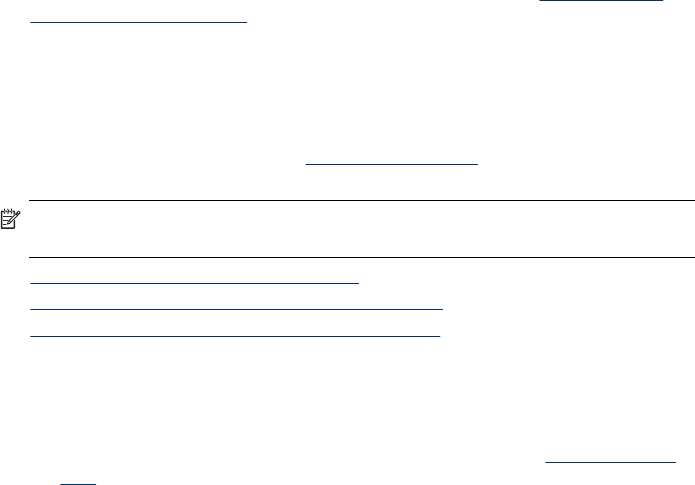
If you are able to use the HP device over the network, your network setup was
successful.
If you still cannot use the HP device over the network or if you have to periodically
perform this step in order to use your device over the network, your firewall might be
interfering.
If this still does not work, there might be a problem with your network configuration or
router. Contact the person who set up your network or the router manufacturer for help.
Add hardware addresses to a wireless access point (WAP)
MAC filtering is a security feature in which a wireless access point (WAP) is configured
with a list of MAC addresses (also called hardware addresses) of devices that are
allowed to gain access to the network through the WAP. If the WAP does not have the
hardware address of a device attempting to access the network, the WAP denies the
device access to the network. If the WAP filters MAC addresses, then the device’s
MAC address must be added to the WAP’s list of accepted MAC addresses.
• Print the network configuration page. For more information, see
Understand the
network configuration page.
• Open the WAP’s configuration utility, and add the device’s hardware address to
the list of accepted MAC addresses.
Solve photo (memory card) problems
If the following topics do not help, see Support and warranty for information about HP
support.
NOTE: If you are starting a memory card operation from a computer, see the
software Help for troubleshooting information.
• The device cannot read the memory card
•
The device cannot read photos on the memory card
•
The device prints half a page, then ejects the paper
The device cannot read the memory card
• Check the memory card
◦ Make sure that the memory card is one of the supported types. For Compact
Flash II - solid state memory only. For more information, see
Insert a memory
card.
◦ Some memory cards have a switch that controls how they can be used. Make
sure that the switch is set so that the memory card can be read.
◦ Inspect the ends of the memory card for dirt or material that closes a hole or
spoils a metal contact. Clean the contacts with a lint-free cloth and small
amounts of isopropyl alcohol.
Chapter 11
230 Maintain and troubleshoot


















