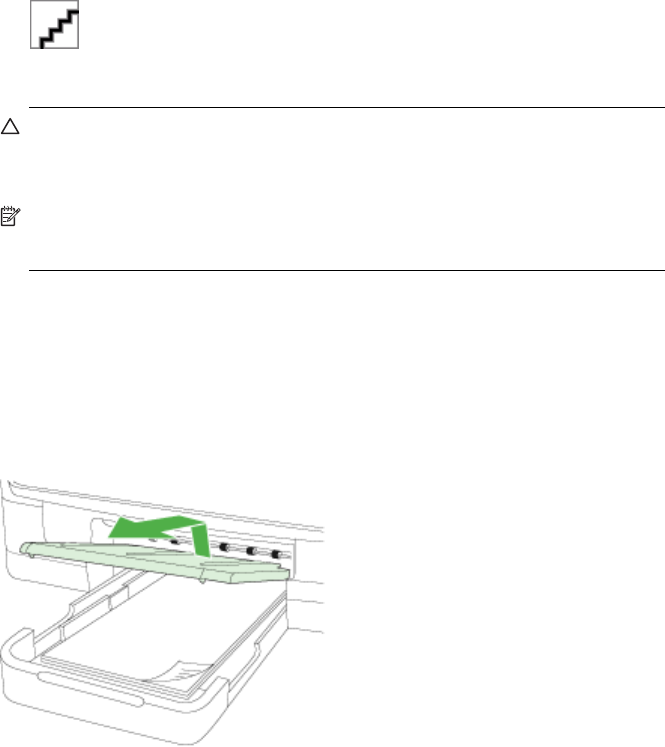
b. Use your fingers to grasp the tab at the center of the top of the control panel faceplate.
Pull away from the device to remove.
4. Retain the control-panel faceplate. Do not return the control-panel faceplate with the HP all-in-
one.
CAUTION: The replacement device might not come with a control-panel faceplate.
Store your control-panel faceplate in a safe place, and when the replacement device
arrives, reattach your control-panel faceplate. You must attach your control-panel
faceplate to use the control-panel functions on the replacement device.
NOTE: See the setup poster that came with the device for instructions on how to attach
your control-panel faceplate. The replacement device might come with instructions for
setting up your device.
Remove the duplexer
Remove the duplexer before shipping the device.
▲ Push the button on either side of the duplexer, and then remove the unit.
Remove the output tray
Remove the output tray before shipping the device.
▲ Lift the output tray, and gently pull it out of the device.
Pack the device
Complete the following steps after you have prepared the device for shipment.
Pack the device
259


















