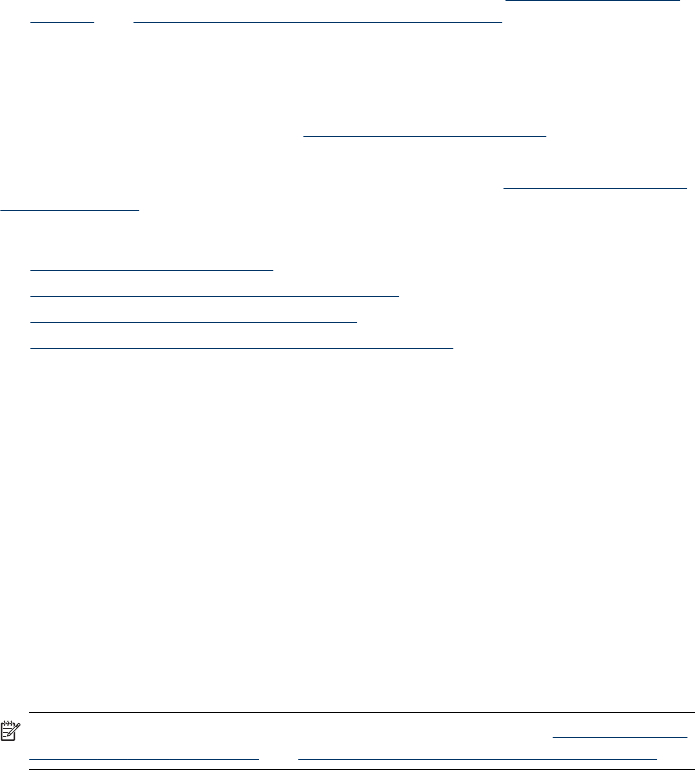
• Client/server network: If your network has a computer acting as a dedicated print
server, install the device software on the server, and then install the device
software on the client computers. For more information see
Install the device on a
network and Install the device software on client computers. This method does not
allow you to share the full functionality of the device. Client computers can only
print from the device.
• Peer-to-peer network: If you have a peer-to-peer network (a network without a
dedicated print server), install the software on the computers that will be using the
device. For more information, see
Install the device on a network.
In addition, you can connect to a network printer on both types of networks by using
the Add Printer wizard in Windows. For more information, see
Install the printer driver
using Add Printer.
This section contains the following topics:
•
Install the device on a network
•
Install the device software on client computers
•
Install the printer driver using Add Printer
•
Install the device in a pure IPv6 network environment
Install the device on a network
Use the following steps to install the device software in the following networking
scenarios:
You have a peer-to-peer network (a network without a dedicated print server)
1. Remove the protective cover from the device's network port and connect the
device to the network.
2. Insert the Starter CD into the CD drive. The CD menu starts automatically. If the
CD menu does not start automatically, browse to the CD drive of the computer and
double-click Setup.exe.
3. On the CD menu, click Install, and then follow the onscreen instructions.
4. On the Connection Type screen, select Network/Wireless Device, and then click
Next.
5. Follow the onscreen instructions to complete the installation.
NOTE: To share the device with Windows client computers, see Install the device
software on client computers and Share the device on a locally shared network.
Install the device software on client computers
After printer drivers are installed on the computer that is acting as the print server, the
printing functionality can be shared. Individual Windows users who want to use the
network device must install the software on their computers (clients).
Chapter 10
158 Configure and manage


















