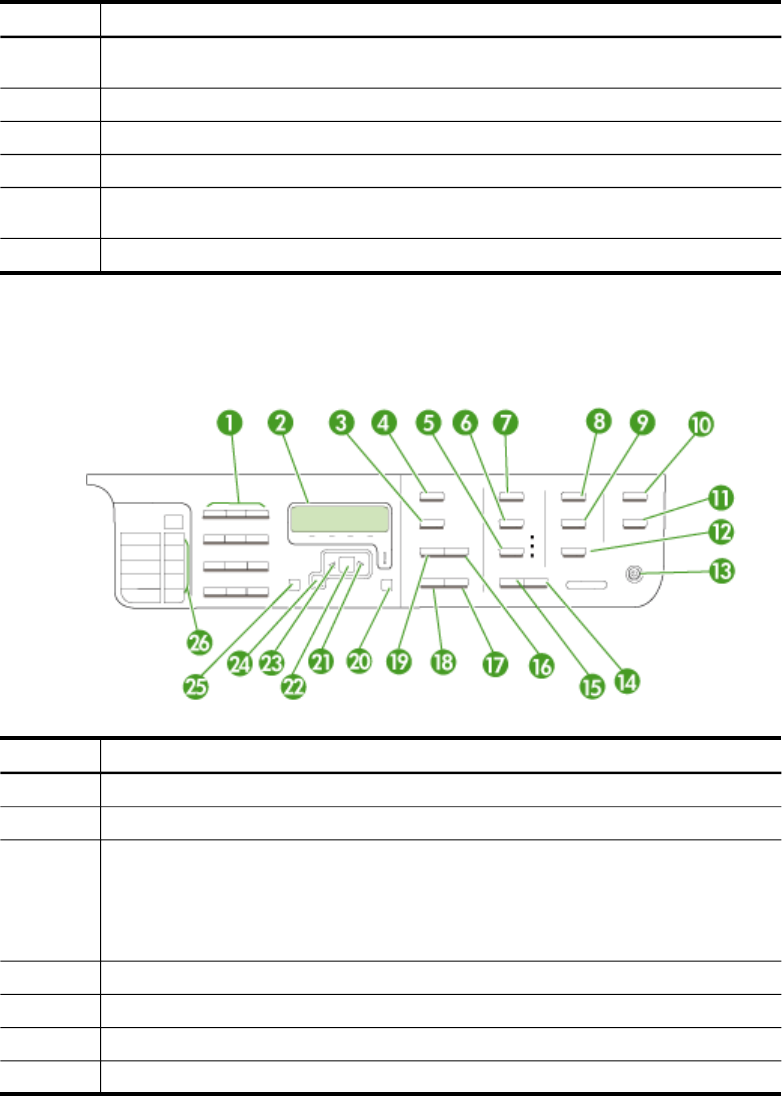
Label Name and Description
10 Attention light: When blinking, the attention light indicates an error has occurred that
requires your attention.
11
Speed Dial: Selects a speed-dial number.
12 START FAX Color: Starts a color fax job.
13 START FAX Black: Starts a black-and-white fax job.
14 Redial/Pause: Redials the most recently dialed number, or inserts a 3-second pause in a fax
number.
15 E-mail: Allows you to scan and e-mail a document. Requires an internet connection.
Control-panel buttons and lights (Two-line display)
The following diagram and related table provide a quick reference to the device control
panel features.
Label Name and Description
1
Keypad: Enters fax numbers, values, or text.
2 Display: View menus and messages.
3 Presents menus and messages: The button name and functionality depends on the country/
region in which the device is sold.
Resolution: Adjusts the resolution for the fax you are sending.
Junk Fax Blocker: Presents the Junk Fax Blocker Set Up menu for managing unwanted fax
calls. You are required to subscribe to a caller ID service to use this feature.
4
FAX: Presents the Fax menu for selecting options.
5
Quality: Selects Best, Normal, or Fast quality for copying.
6
Reduce/Enlarge: Changes the size of a copy for printing.
7
COPY: Presents the Copy menu for selecting options.
(continued)
Understand the device parts 17


















