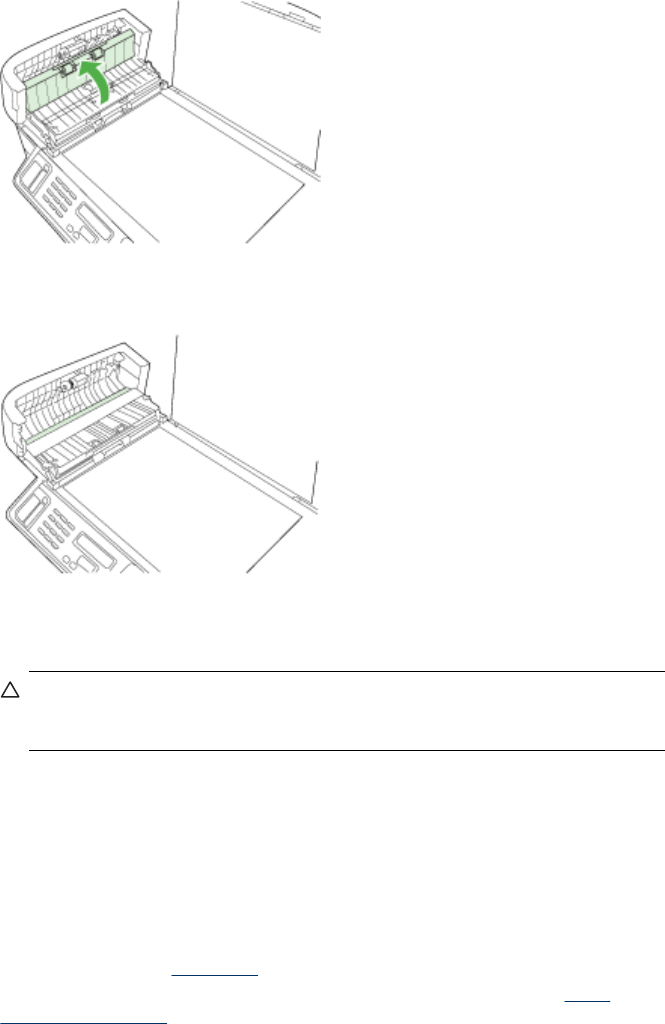
4. Lift the automatic document feeder mechanism, using the two hand grip areas in
the front and rear of the device.
There is a glass strip under the automatic document feeder.
5. Clean the glass strip with a soft cloth or sponge slightly moistened with a
nonabrasive glass cleaner.
CAUTION: Do not use abrasives, acetone, benzene, or carbon tetrachloride
on the glass, since they can damage it. Do not place or spray liquid directly on
the glass. The liquid might seep under the glass and damage the device.
6. Lower the automatic document feeder mechanism, and then close the cover of the
automatic document feeder.
7. Close the lid.
8. Plug in the power cord, and then turn on the HP all-in-one.
General troubleshooting tips and resources
Try these when you begin troubleshooting a printing problem.
• For a paper jam, see
Clear jams.
• For paper-feed problems, such as the paper skew and paper pick, see
Solve
paper-feed problems.
Chapter 11
188 Maintain and troubleshoot


















