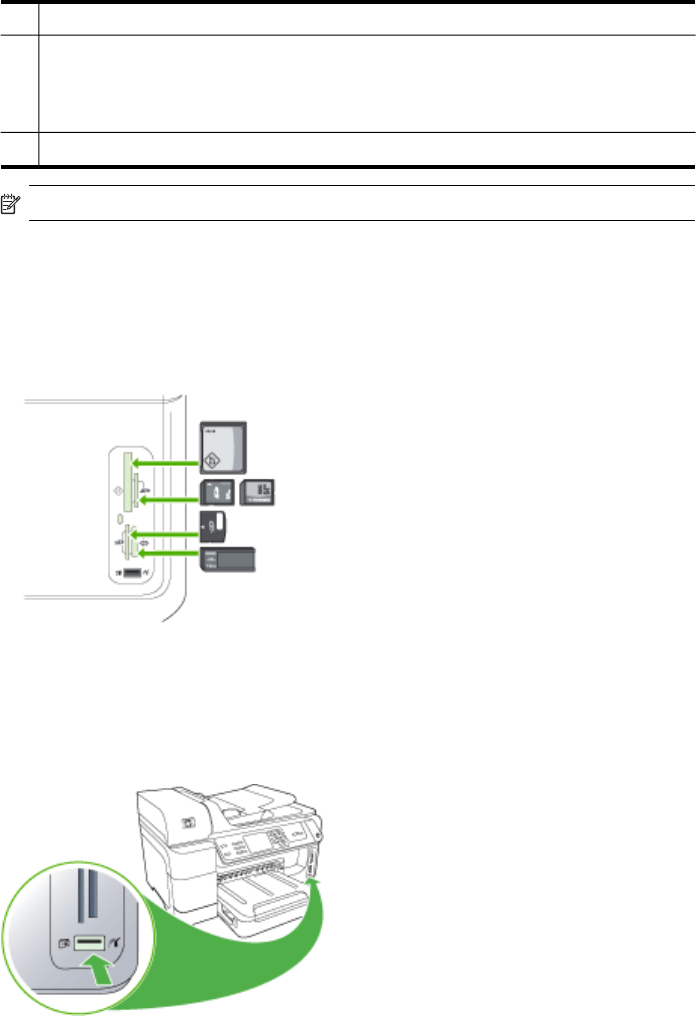
3
xD
4 Memory Stick, MagicGate Memory Stick, Memory Stick Duo, and Memory Stick Pro,
Memory Stick Micro (requires adapter that must be purchased separately)
NOTE: Memory Stick Duo requires an adapater, which must be purchased separately.
Failure to use an adapter may damage the device.
5
Front universal serial bus (USB) port (PictBridge-enabled)
NOTE: The device does not support encrypted memory cards.
To insert a memory card
1. Turn the memory card so that the label faces left, and the contacts are facing the
device.
2. Insert the memory card into the corresponding memory card slot.
Connect a digital camera
The PictBridge-enabled front USB port is located beneath the memory card slots.
Chapter 7
(continued)
68 Work with memory devices


















