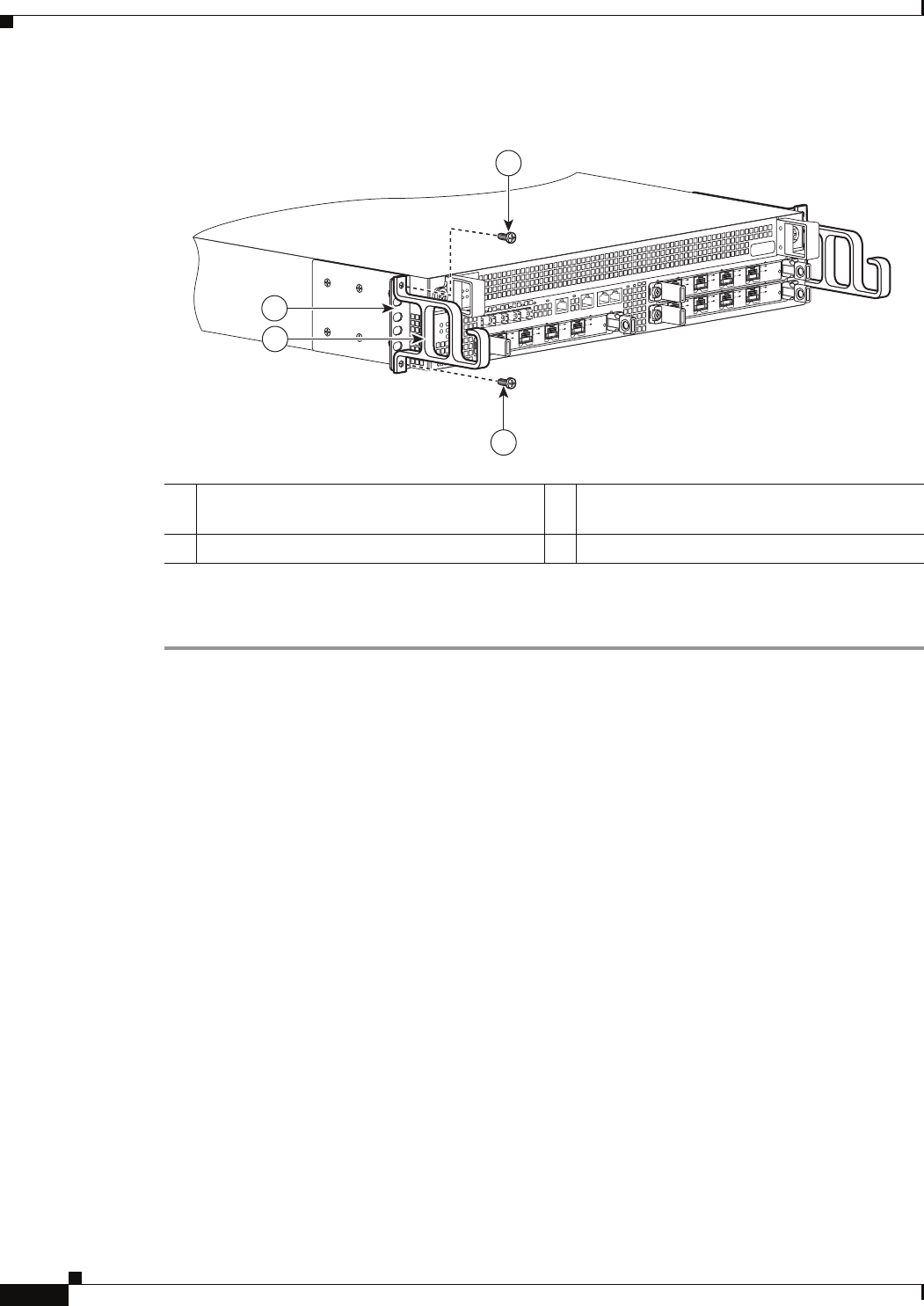
6-22
Cisco ASR 1000 Series Aggregation Services Routers Hardware Installation and Initial Configuration Guide
OL-13208-03
Chapter 6 Cisco ASR 1002 Router Overview and Installation
Attaching the Cable-Management Bracket
Figure 6-14 Chassis Rack-Mount Bracket Ear Holes for the Cable-Management Bracket
Step 3 Using the bottom rack-mount ear hole, insert the screw through cable-management bracket and into the
chassis rack-mount (see
Figure 6-14).
This completes the procedure for installing the cable-management brackets on the chassis.
1 Secure the cable-management top screw and
bottom to this ear hole
3 Front rack-mount bracket
2 Cable-management bracket
ASR
1
0
0
2
s
ta
t
p
w
r
mi
n
ma
j
c
r
i
t
S
P
A
-
4
X
O
C3
-
P
O
S
S
T
A
T
U
S
0
1
2
3
C
/
A
A
/
L
C
/
A
A
/
L
C
/
A
A
/
L
C
/
A
A
/
L
S
P
A
-
4
X
O
C3
-
P
O
S
S
T
A
T
U
S
0
1
2
3
C
/
A
A
/
L
C
/
A
A
/
L
C/
A
A
/
L
C/
A
A
/
L
S
TA
T
Q
E
0Q
E
1
Q
E
2
Q
E
3
BO
O
T
C
A
R
R
I
E
R
L
I
NK
PW
R
S
TA
T
M
TS
M
G
M
TA
U
XC
O
N
SPA
-
4XO
C
3-
PO
S
S
T
A
T
U
S
0
1
2
3
C/
A
A
/
L
C
/
A
A
/
L
C
/
A
A
/
L
C
/
A
A
/
L
280280
1
1
3
2


















