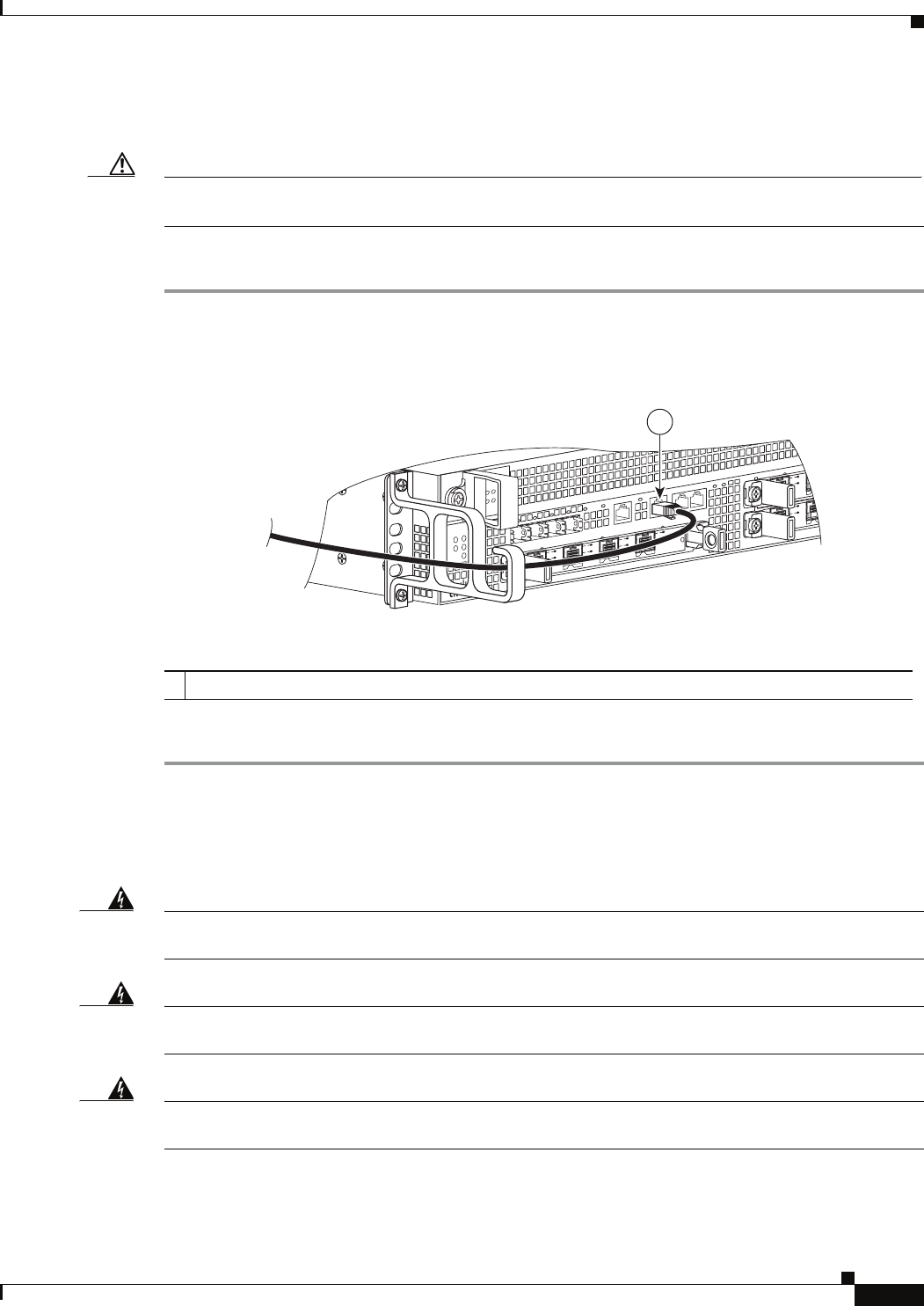
6-27
Cisco ASR 1000 Series Aggregation Services Routers Hardware Installation and Initial Configuration Guide
OL-13208-03
Chapter 6 Cisco ASR 1002 Router Overview and Installation
Connecting Power to Cisco ASR 1002 Router
Management Ethernet Port Cable Connection
Caution To comply with Class A emissions requirements, a shielded Ethernet cable must be used for the
connection.
To use the Management Ethernet interface on the router, perform the following steps:
Step 1 Insert an Ethernet RJ-45 cable into the MGMT ETHERNET port (see Figure 6-19).
Figure 6-19 Cisco ASR 1002 Router Embedded ASR1000-RP1 Management Port Connector
Step 2 Insert the other end of the RJ-45 cable to your management device or network.
Connecting Power to Cisco ASR 1002 Router
Warning
The covers are an integral part of the safety design of the product. Do not operate the unit without the
covers installed.
Statement 1077
Warning
When you install the unit, the ground connection must always be made first and disconnected last.
Statement 1046
Warning
Before performing any of the following procedures, ensure that power is removed from the DC circuit.
Statement 1003
1 MGMT - management port and cable
280286
ASR 1002
sta
t
p
w
r
m
in
m
a
j
c
r
i
t
0
1
C
/A
A
/
L
0
1
C/
A
A
/L
S
TAT
Q
E0
Q
E
1
Q
E
2
Q
E
3
B
O
O
T
CA
R
RI
E
RLI
N
K
P
WR STA
TM
T
S
M
G
MT
AU
X
CO
N
S
P
A
-
4
XO
C
3
-
P
OS
S
T
AT
U
S
0
1
2
3
C
/
A
A
/
L
C
/
A
A
/
L
C/
A
A
/
L
C
/A
A
/
L
1


















