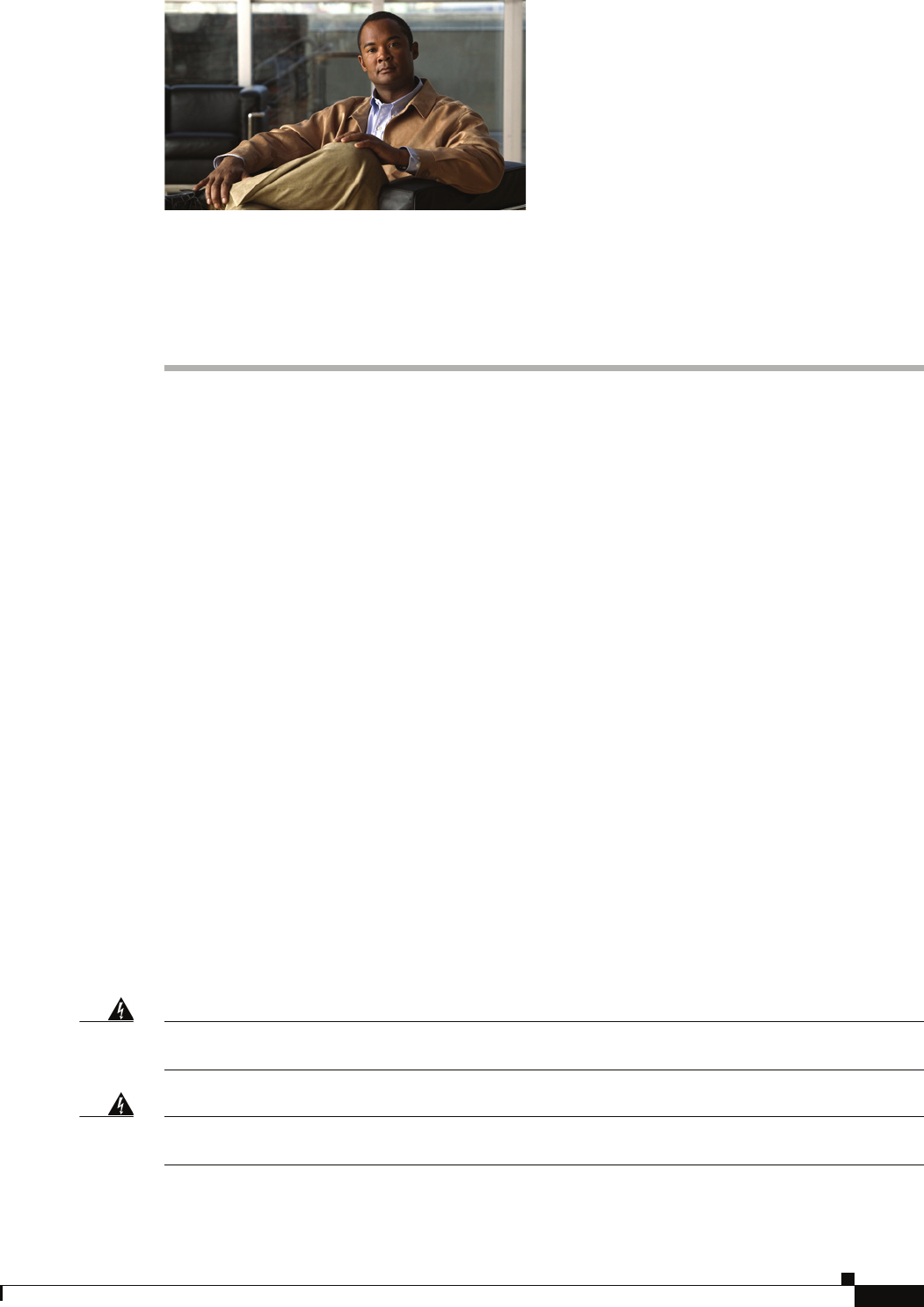
CHAPTER
8-1
Cisco ASR 1000 Series Aggregation Services Routers Hardware Installation and Initial Configuration Guide
OL-13208-03
8
Replacing Cisco ASR 1000 Series Routers
Field-Replaceable Units
This chapter provides information on removing and replacing field-replaceable units (FRUs). The
following information is in this chapter:
• Removing and Replacing the Cisco ASR 1000 Series RP1, page 8-1
• Removing and Replacing the Cisco ASR 1000 Series RP1 Internal Hard Drive, page 8-3
• Removing and Replacing the Cisco ASR 1000 Series RP1 DIMM Memory Module, page 8-9
• Removing and Replacing an eUSB Device, page 8-13
• Removing and Replacing the 1GB USB Flash Token Memory Stick, page 8-15
• Removing and Replacing the Cisco ASR 1000 Series Embedded Service Processors, page 8-17
• Removing and Replacing a SPA Interface Processor, page 8-19
• Removing and Replacing a Cisco ASR 1006 Router Power Supply, page 8-22
• Removing and Replacing a Cisco ASR 1004 Router Power Supply, page 8-31
• Removing and Replacing a Cisco ASR 1002 Router Power Supply, page 8-40
• Repacking the Box, page 8-48
Removing and Replacing the Cisco ASR 1000 Series RP1
The following sections describe the procedures for removing and replacing a Cisco ASR 1000
Series
RP1 route processor in your Cisco ASR 1006 Router and Cisco ASR 1004 Router (The Cisco
ASR1000-RP1 in the Cisco ASR 1002 Router is not a field-replaceable unit because it is embedded into
the chassis).
Warning
Only trained and qualified personnel should be allowed to install, replace, or service this equipment.
Statement 1030
Warning
During this procedure, wear grounding wrist straps to avoid ESD damage to any card. Do not directly
touch the backplane with your hand or any metal tool, or you could shock yourself.
Statement 94


















