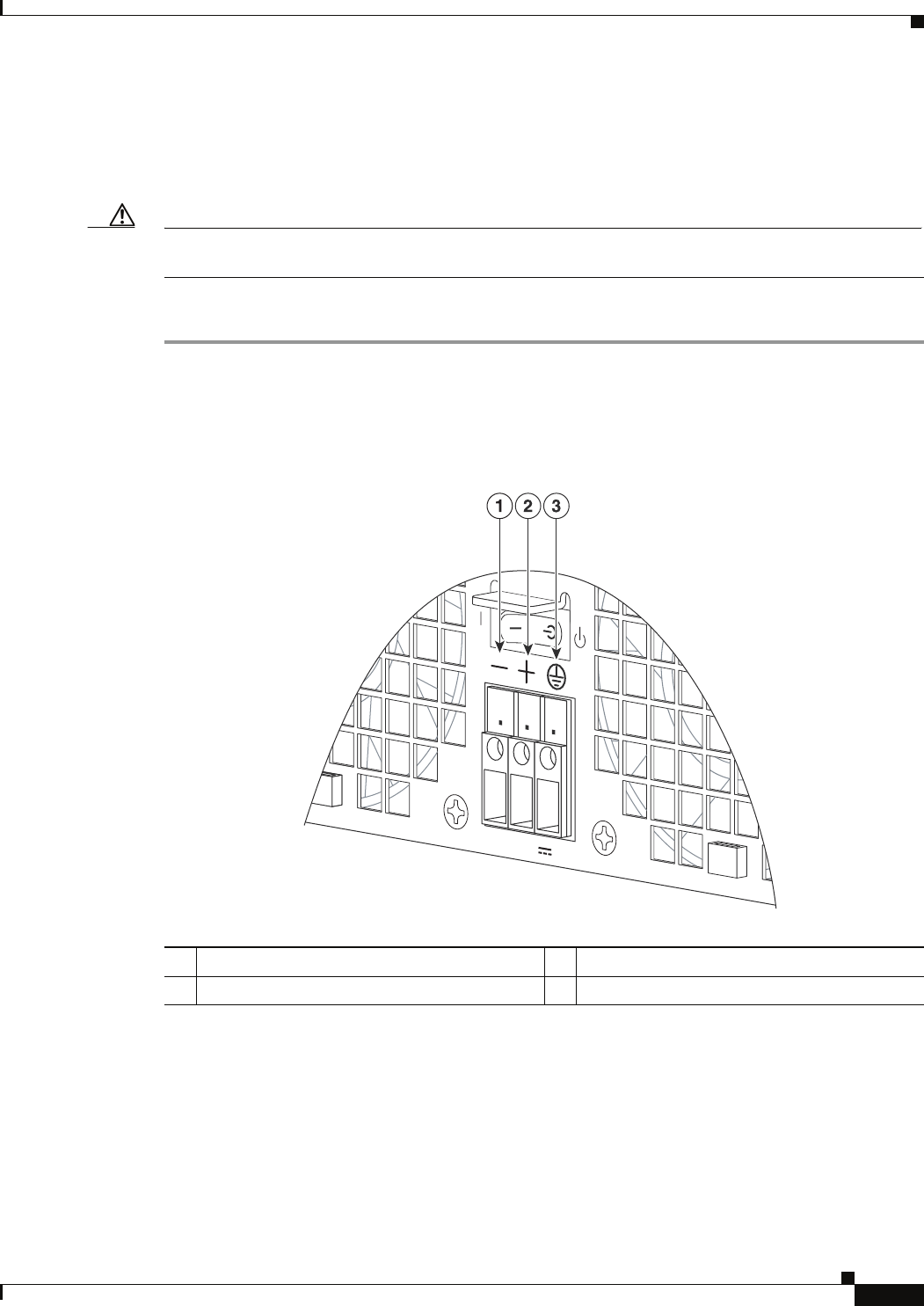
8-45
Cisco ASR 1000 Series Aggregation Services Routers Hardware Installation and Initial Configuration Guide
OL-13208-03
Chapter 8 Replacing Cisco ASR 1000 Series Routers Field-Replaceable Units
Removing and Replacing a Cisco ASR 1002 Router Power Supply
Removing the DC Power Supply from Cisco ASR 1002 Router
Before you can remove a DC power supply from the Cisco ASR 1002 Router, you must remove input
power going to the power supply.
Caution Make certain that the chassis ground is connected before you begin removing and installing the power
supply.
To remove the DC power supply from the Cisco ASR 1002 Router, follow this procedure:
Step 1 Slip on the ESD-preventative wrist strap that was included in the accessory kit.
Step 2 Place the power supply Standby switch in the Standby (see Figure 8-34) position.
Figure 8-34 Cisco ASR 1002 Router DC Power Supply Terminal Block
Step 3 Turn off the branch circuit breaker before touching terminal screws. Then start loosening terminal block
screws to remove wires.
Step 4 Remove the leads from the terminal block in this order.
a. Negative lead
b. Positive lead
c. Earth ground lead
1 Negative terminal 3 Earth ground terminal
2 Positive terminal 4 DC power supply Standby switch
-48
V/-60V 16A
280291


















