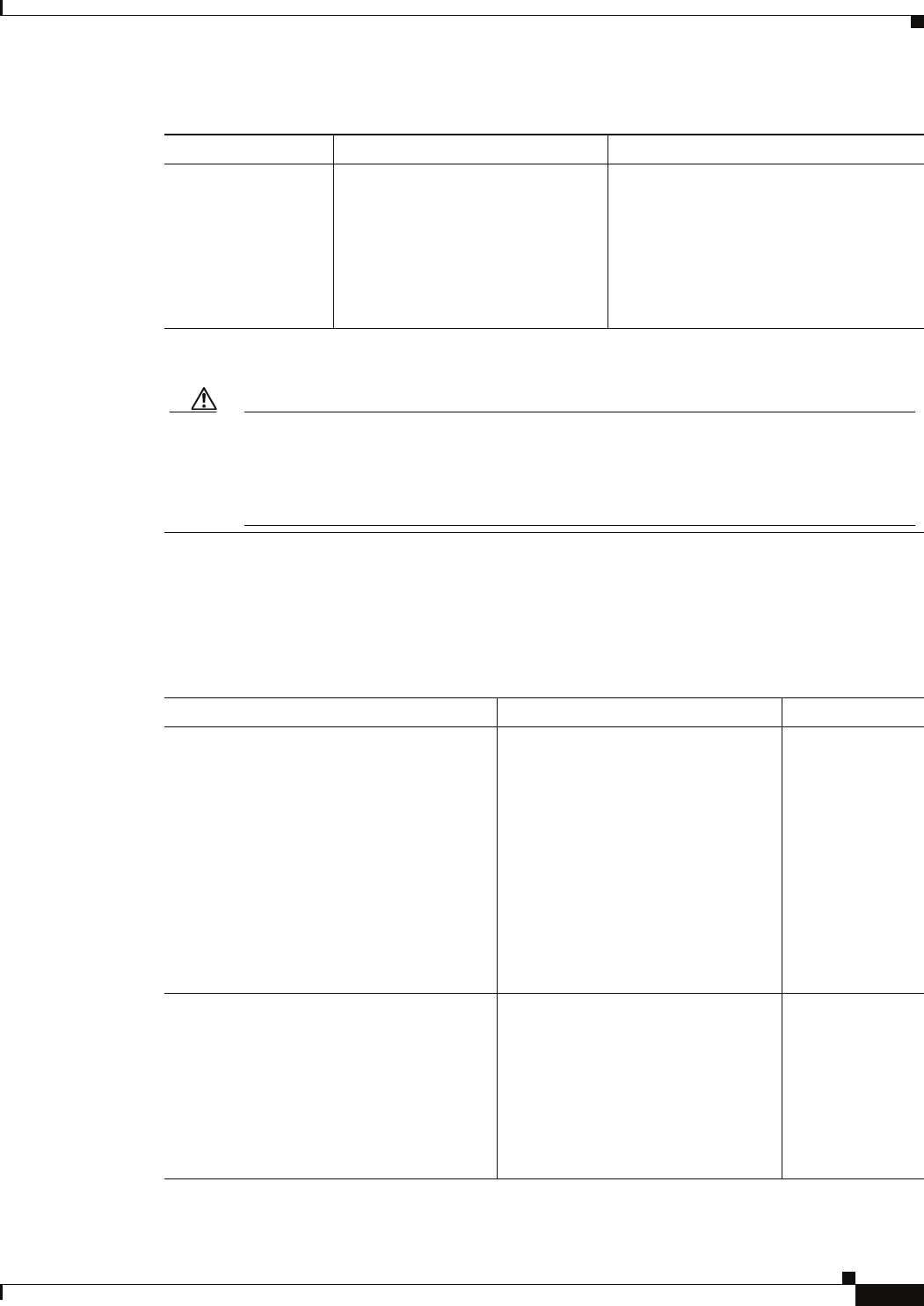
B-17
Cisco ASR 1000 Series Aggregation Services Routers Hardware Installation and Initial Configuration Guide
OL-13208-03
Appendix B Troubleshooting Initial Startup Problems
General Troubleshooting Tips
Troubleshooting the Cooling Subsystem
Check the following to help isolate a problem with the cooling subsystem:
System powers off,
no STATUS LED,
and no operating
fans.
Power supply failure. If the system is operating with only one
power supply, it powers off after five
minutes. If this occurs, you must remove
all power cables from the power supply
for at least 30 seconds before the power
supply can be powered back up.**
Contact a service representative.
** Two power supplies must be installed in the chassis at all times to ensure sufficient cooling. The system fans are inside the
power supply units and must spin for cooling. Because all the system fans can be powered by one power supply, the second
power supply unit does not have to be powered on, but it must be installed.
Caution If you remove a power supply, the system can run for a maximum of five minutes before the
system shuts down. The fans and power elements are independent within the power supply.
Therefore, it is not required that the replacement power supply be energized within five
minutes. The only requirement is that the power supply be installed in the chassis, which
energizes the fans and maintains proper system cooling.
Table B-2 Troubleshooting the Power System (continued)
Symptom Possible Cause Possible Solution
Table B-3 Troubleshooting the Cooling Subsystem
Symptom Possible Cause Possible Solution
System shuts down, some fans may or may
not continue to rotate, and this error
message is displayed:
Queued messages:
%ENVM-1-SHUTDOWN: Environmental
Monitor initiated shutdown
This error message indicates that the system
has detected an overtemperature condition
or out-of-tolerance power condition inside
the chassis.
• One or more fans are not
operating.
• The fans are operating too
slowly.
• The power supply is not
operating.
To determine if the fans are
operating, listen for them. In noisy
environments, place your hand on the
rear of the chassis to feel if air is
being forced out the vents.
Contact a service
representative.
Multiple fan failure
Red indicates failed fan status
Amber indicates the Cisco ASR 1000 Series
Route Processor 1 status
Fan speed dropped below its fan fail
speed
• Identify and
log the failed
fan PEM
location.
• Recommend
immediate
replacement
of PEM.


















