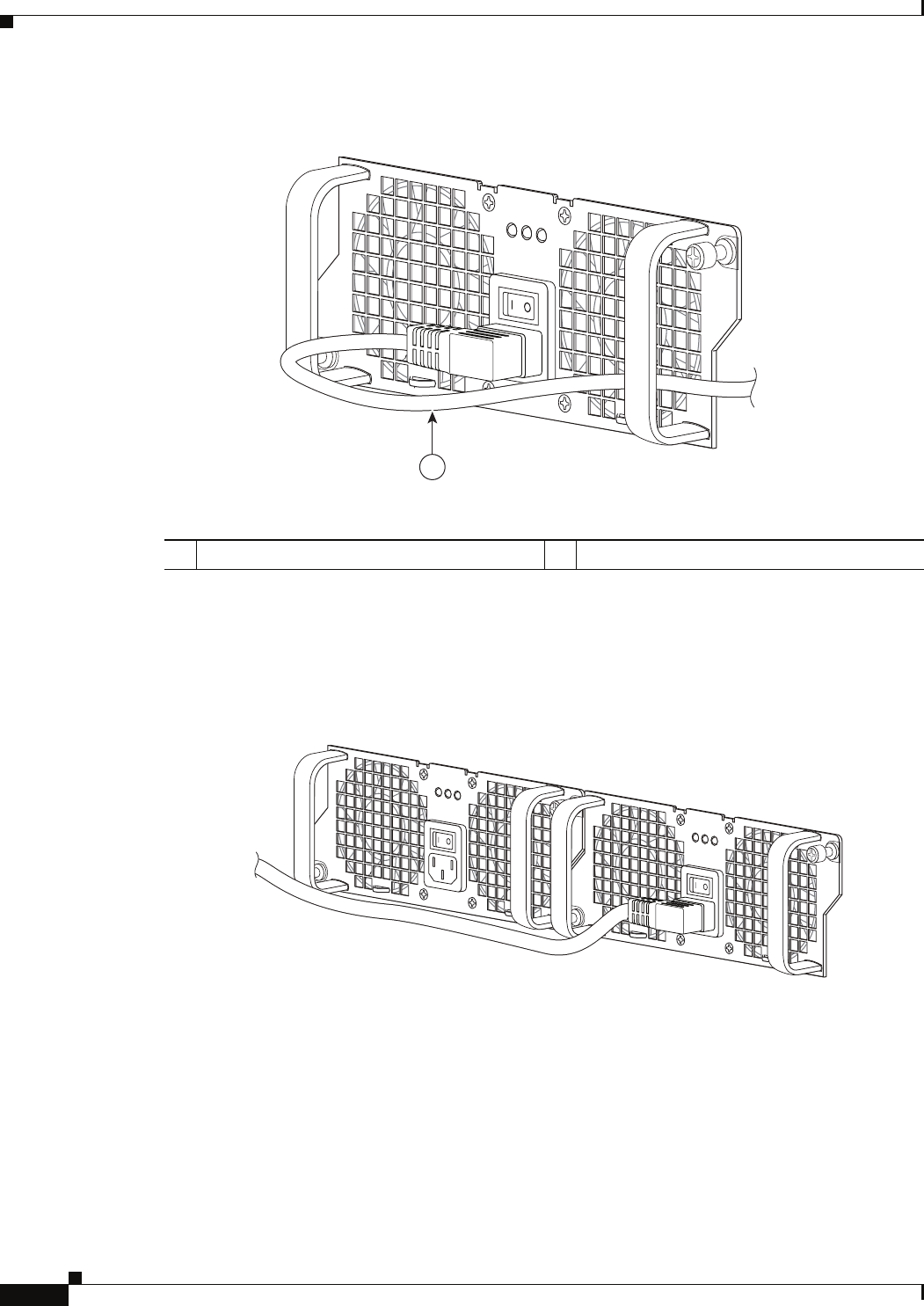
6-30
Cisco ASR 1000 Series Aggregation Services Routers Hardware Installation and Initial Configuration Guide
OL-13208-03
Chapter 6 Cisco ASR 1002 Router Overview and Installation
Connecting Power to Cisco ASR 1002 Router
Figure 6-21 Positioning Cisco ASR 1002 Router AC Power Supply and Cord in Slot 1
b. Take the power cord and run it below the handles of the right and left power supplies. Make sure the
power cord is hanging loose so that it will not be disconnected from the AC power inlet as shown in
Figure 6-22.
Figure 6-22 Cisco ASR 1002 Router AC Power Supply in Slot 0 and Slot 1 With Power Cord
1 AC power cord
280383
OUTPUTINPUT
FAI L
OK OK
FAN
This un
it might have m
ore than
one power supply connection.
All connection
s
must be removed
to de-energize the unit.
1
280377
O
U
T
P
U
T
INP
UT
F
A
I
L
O
K
O
K
F
AN
T
h
i
s
u
n
i
t
m
i
g
h
t
have
mor
e tha
n
o
ne
pow
e
r
s
up
pl
y
connec
t
i
on.
A
l
l
connection
s
m
u
st be
r
e
m
o
v
e
d
t
o
d
e
-
e
n
erg
i
ze
t
h
e
unit.
O
U
T
P
U
T
INP
UT
F
A
I
L
O
K
O
K
F
AN
T
h
i
s
u
n
i
t
m
i
g
h
t
h
a
ve
mor
e tha
n
o
ne
pow
e
r
s
up
p
l
y
connec
t
i
on
.
A
l
l
connection
s
m
u
st be
r
em
o
v
e
d
t
o
d
e-
e
n
erg
i
ze
t
h
e
unit.


















