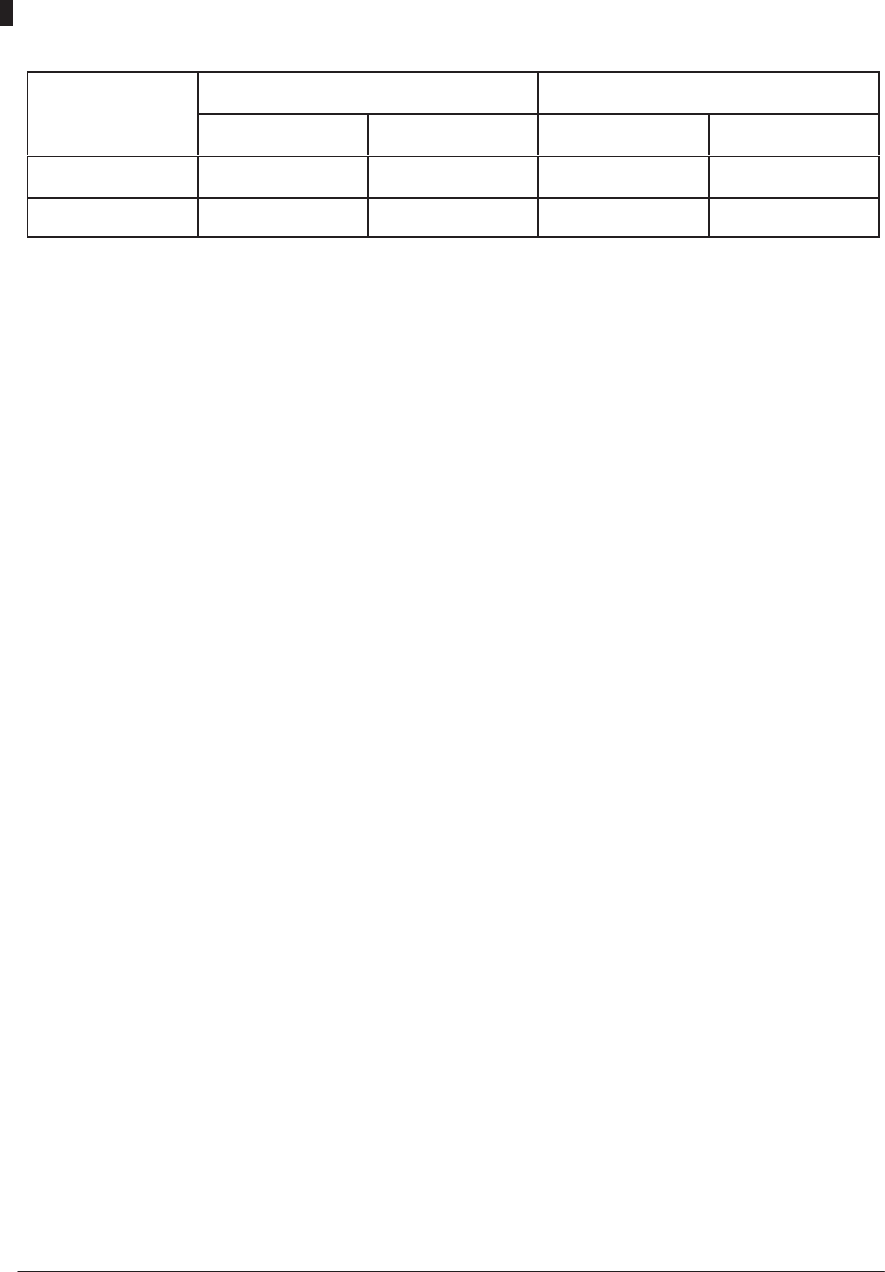
Service Calibrations
5-11
HP DesignJet CP Series Printers
Refer to the following table in order to know the limits for values I
(Saturated Input Voltage) and O (Output Voltage in mV) for the Green and
Blue LEDs:
I O
LED
Minimum Maximum Minimum Maximum
Green 7 10.5 980 1500
Blue 7 12 - -
If I Value is below the Minimum, then the printer has too much light.
Make sure the Top Cover is closed.
If I Value is above the Maximum, then the printer has not enough
light. Make sure you are using white paper. If you you are using white
paper, then there might be an Aerosol problem in which case replace
the lens cover before performing this calibration.
5 Press Enter and the “C0300 Done” message is displayed on the
front-panel.


















