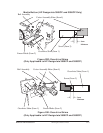Removal and Installation
8-81
HP DesignJet CP Series Printers
Roll Cover and Roll Feed Assemblies
Refer to figure 27 ' page 8-83
Removal
WARNING
Switch off the printer and remove the power cord.
1. Remove the following:
1. Window and Top Cover ' page 8-15.
2. Left Hand Cover ' page 8-18.
3. Right Hand Cover ' page 8-21.
4. Service Station Assembly ' page 8-26.
2. Remove the spindle assembly (item 1) by pulling it towards you on the
right side.
WARNING
The two springs on the roll cover are under high tension.
3. Remove the two T-10 screws (item 2) securing the two springs (item 3)
onto the roll cover (item 4)
4. Loosen the two nuts (item 5) on the adjustment bracket on the left side
to remove the cover.
5. Remove the three T-20 screws (item 6) securing the left hand roll feed
assembly to the left hand side chassis.
6. Remove the three T-20 screws (item 7) securing the right hand roll feed
assembly to the right hand side chassis.