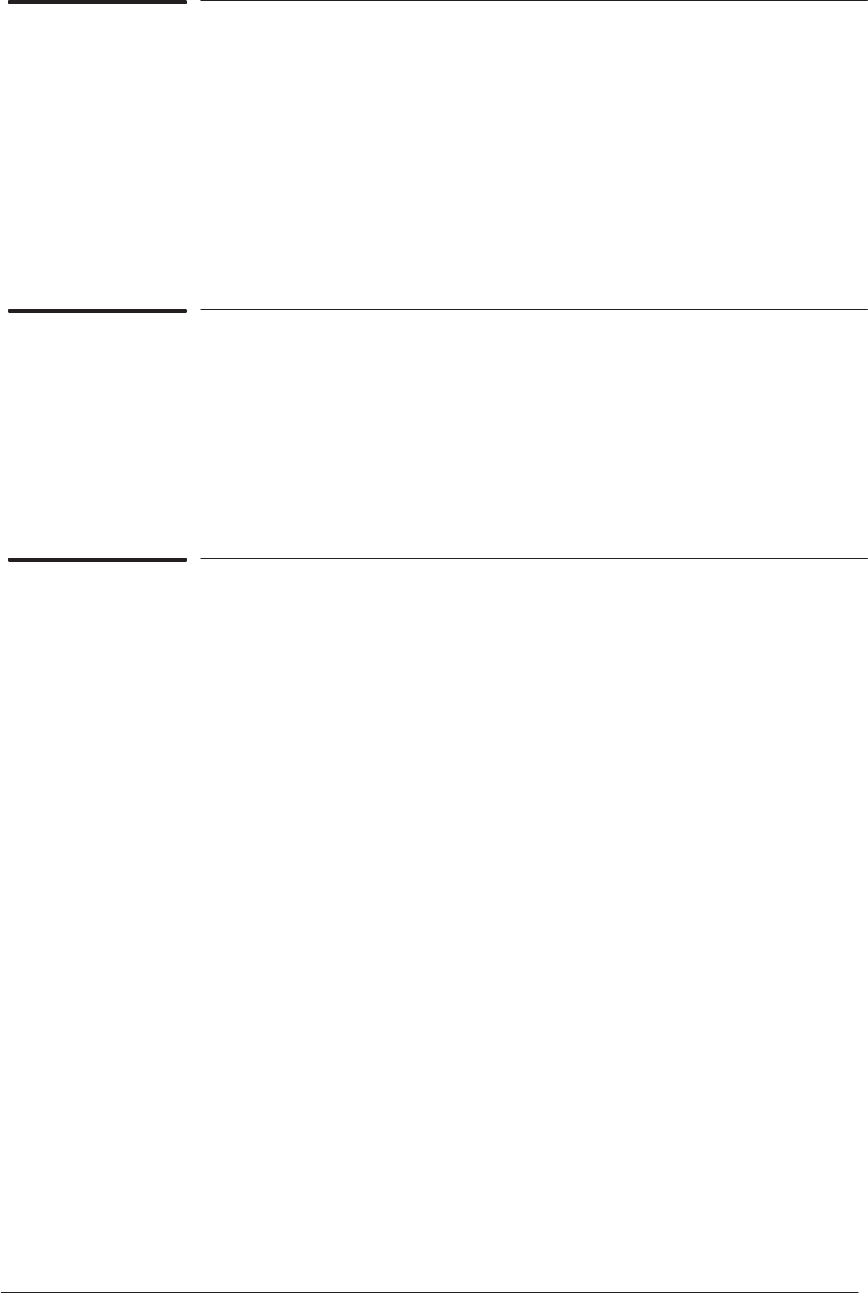
6-10 Image Quality
HP DesignJet CP Series Printers
Banding Problem 3: Banding in yellow, red and green columns only,
but more evident in yellow than in red and green
columns.
Problem Description: This is an indication that the yellow printhead
may require servicing or could be damaged.
Corrective Action: Refer to Test Pattern 3 ' page 6-13 to
troubleshoot the Yellow Color.
Banding Problem 4: Banding in black column only.
Problem Description: This is an indication that the black printhead may
require servicing or could be damaged.
Corrective Action: Refer to Test Pattern 3 ' page 6-13 to
troubleshoot the Black Color.
Banding Caused by Media Advance Problems
Another type of banding is caused by an inaccurate media advance. The
printer prints an image by ‘bands’ or ‘swaths’ which are fixed widths
depending on the advance of the media roller. If the advance of the roller
differs from the theoretical advance, there will be banding (horizontal
repetitive bands along Test Pattern 2) in all the primary and secondary color
columns.
The bands can appear as dark bands, due to a shorter advance of the roller
which causes an overlap, or lighter bands due to a longer advance causing
spaces.
Banding Problem: Banding in all color columns (see Example B).
Problem Description: The causes are not related to misalignment but
the troubleshooting actions are the same.
Corrective Action: Refer to Test Pattern 4 ' page 6-14 to
troubleshoot the problem.
It is also possible that the banding was caused because the customer
was using non-HP media. The performance of the printer can only be
guaranteed if genuine HP media is used.


















