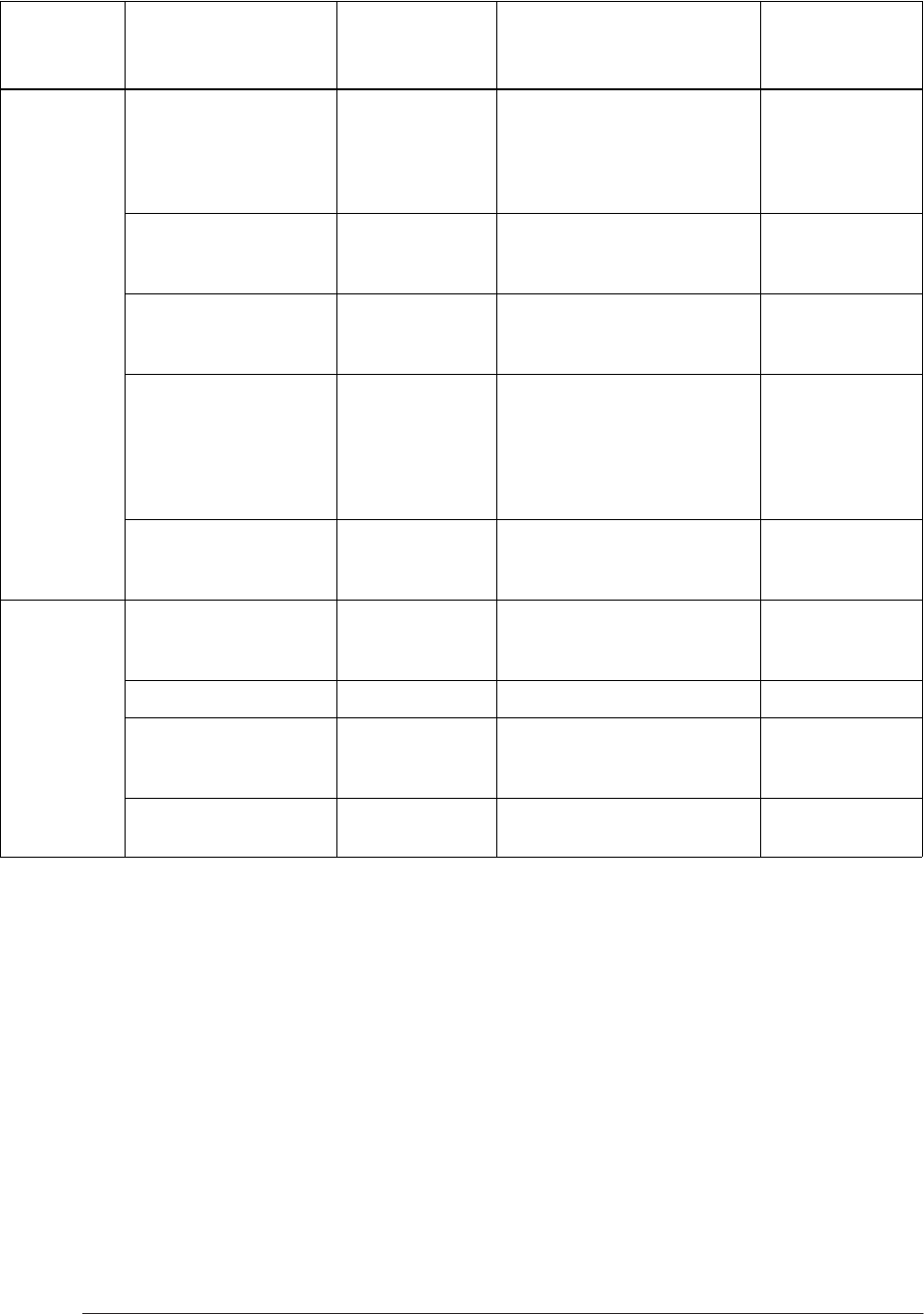
IPX/SPX
(Bindery)
If using NetWare 3.x (or
NetWare 4.x with Bindery
emulation), which file
server should the
Fiery X2-W connect to?
From List
Search by Name
Necessary for the
Fiery X2-W to log into the
file server?
administrator
supervisor
Enter Login Name
To enter your login name and
password or to log in as a guest,
choose Enter Login Name.
If a password is required to
log in, enter the file server
password.
[Enter data]
Which NetWare print
server should the
Fiery X2-W communicate
with?
Names of print
server
s
Select the name of the print server
configured in the NetWare utility
PCONSOLE. This is the print
server that will route print jobs to
the Fiery X2-W from computers
on IPX networks
If a password is required,
enter the print server
password.
[Enter data]
SMB printing
(Windows)
WINS server name
required?
Yes
No
Broadcasts from SMB devices
cannot pass across a router without
a WINS server name.
If yes, IP address [Enter data]
Network Neighborhood
name for Fiery X2-W
[Enter data] This name will appear on the
network for accessing the
Fiery X2-W via SMB.
Workgroup or domain
name
[Enter data] Enter the workgroup of domain yu
want the Fiery X2-W to appear in.
Network type
Information from the
network administrator
Fiery X2-W
settings/enter
data
Comments
Setting/value to
be input at
Fiery X2-W Setup
HP DesignJet CP Series Printers
Appendix-7


















