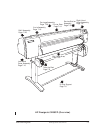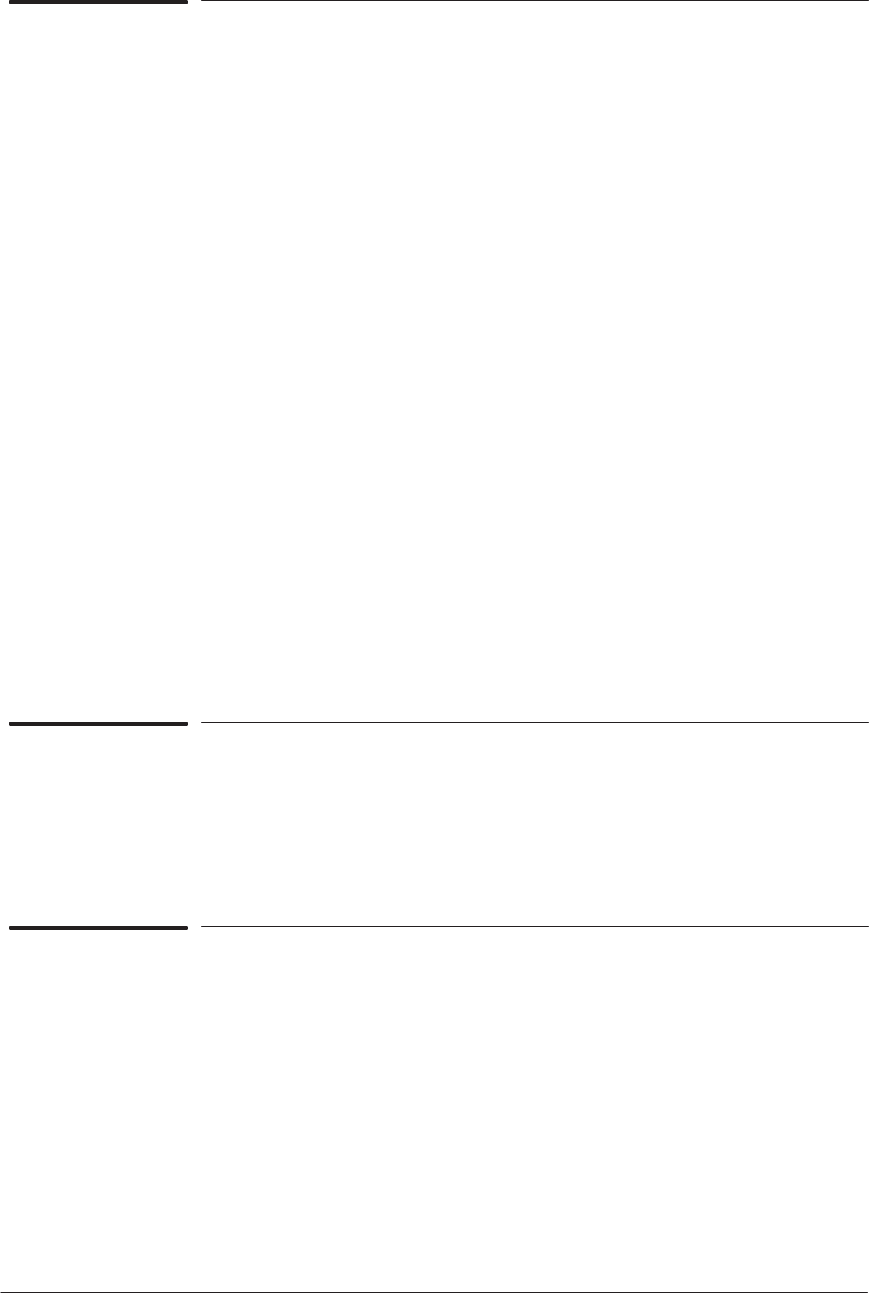
Print Quality
6-23
HP DesignJet CP Series Printers
PQ Problem: Bleed into white areas on Glossy media (Chia)
Printheads Affected: Imaging Inks (maybe UV Inks on
non-recommended medias)
Problem Description: 1-3 millimeter ring or edge of light coloring where
white should be. Occurs worst on thin lines, and
after white regions of a print.
Cause of Problem: Thin-layer chromatography effect occurring
between inked and uninked areas of the media.
Corrective Action: Try the following:
1 Printing in a faster printmode will reduce or
eliminate this effect.
2 Add a 0.5cm stripe of the color showing the
problem down the sides of the print, where it
can be cut off after the print is finished.
3 If using non-HP media, try using HP media
instead. If using HP High-Gloss White Film
(not recommended for CP series!), try HP High
Gloss Photo or 3M Vinyl instead.
4 Reduce ink density in the affected area of the
print. This may prevent the problem as well.
PQ Problem: Bleeding in stacked prints
Printheads Affected: Imaging Inks
Cause of Problem: Prints develop bleed when stacked up soon after
printing.
PQ Problem: Light band with frequency of 1/2 media roll
circumference
Cause of Problem: Media stop or core insert rubbing against roll
cover, causing media tension change.