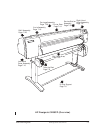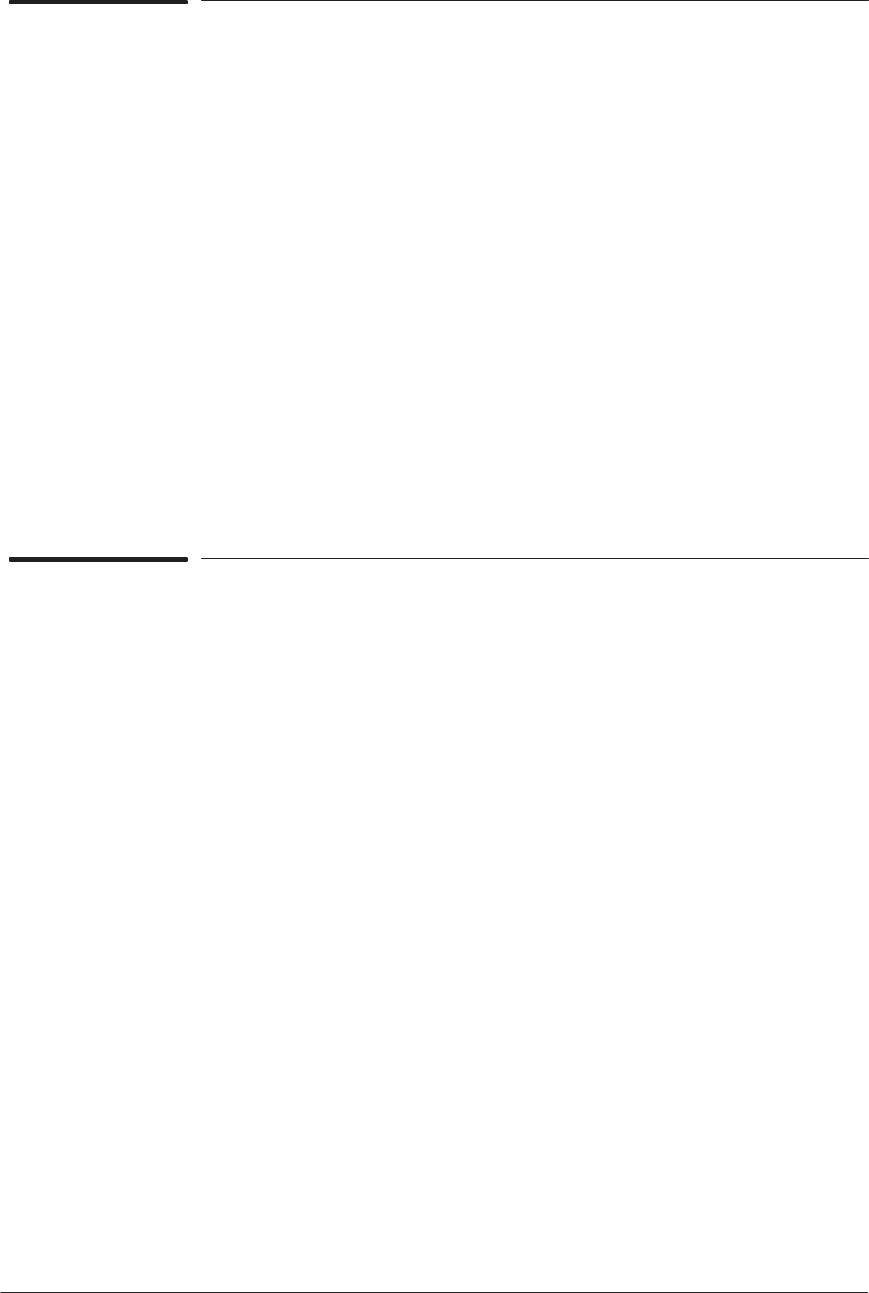
Print Quality
6-21
HP DesignJet CP Series Printers
PQ Problem: Color spots in print
Printheads Affected: All
Problem Description: Small (usually 1-3 mm) dots of color showing up in
unexpected places on the print. Dots often show
more strike-through on coated paper than normal
printing.
Cause of Problem: Fiber on printhead directly over some nozzles is
catching ink drops, then dripping onto print.
Corrective Action: Usually the problem goes away when the
printheads are wiped at the end of the print. If it
persists, a printhead check or printhead recovery
will give it another try. If a user is having a lot of
problems with drips, it may be related to paper
dust from their media, or to a dusty environment
they are printing in.
PQ Problem: Ghost image at top of page, first plot after pause
Printheads Affected: Imaging Inks
Problem Description: Light spots in imaged media matching up to
mechanical features inside the printer (bail,
pinch-arm assemblies).
Cause of Problem: Equilibration rate differences between media and
environment in areas that are “protected” by parts
of the printer.
Corrective Action: Advance a little bit of media before the first print
of the day. “Move Media” option in the front panel
is an easy way to do this.