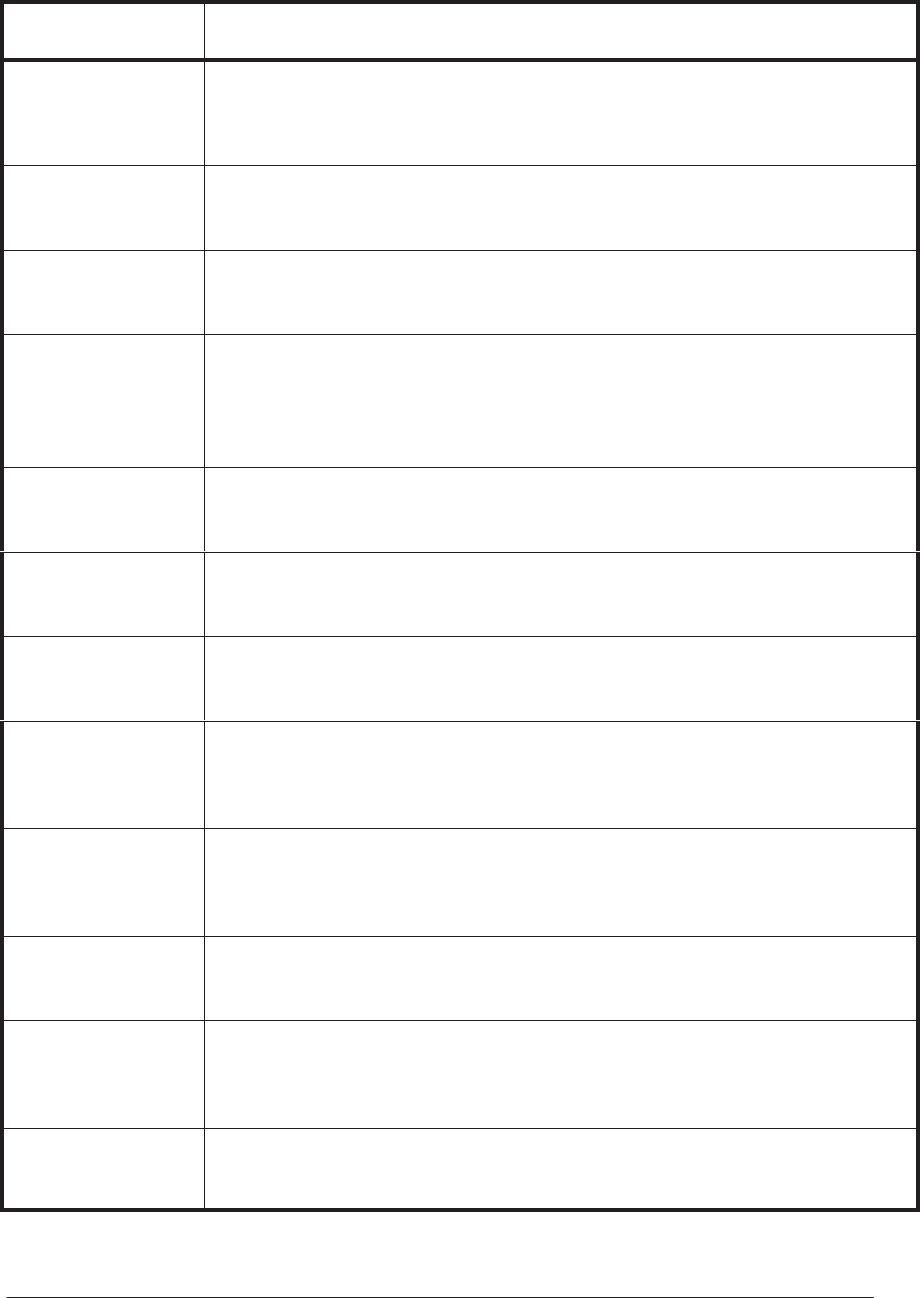
User Messages
3-17
HP DesignJet CP Series Printers
Message Explanation and Action
STATUS
Lens maintenance
The lens cover on the printhead carriage requires maintenance.
Press the Replace Ink System key to replace the lens cover with a new one.
Spare lens covers are inside the right door.
STATUS
Loading roll
The printer is loading roll media.
Wait for the loading to complete.
STATUS
Loading sheet
The printer is loading sheet media.
Wait for the loading to complete.
STATUS
Low on ink
One or more of the four ink systems are out of ink.
Press the Replace Ink System key to replace the ink systems affected, if the last
print showed any degradation in image quality. If there is still a large amount of
ink remaining in the ink cartridges, see the message Printhead failure.
STATUS
Maintenance advised
The printer is being used more intensively than the recommended duty cycle.
Refer to Chapter 9 to perform the Preventive Maintenance.
STATUS
Measuring pattern
The printer is measuring the accuracy calibration print that you just loaded.
Wait for the calibration to complete.
STATUS
Out of media
The printer has received a file, is ready to print, but has no media loaded.
Load appropriate media.
STATUS
Pause pending
You have pressed the Pause key but the printer was busy performing a previous
action. The printer will pause when it has completed its current action.
Wait for the current action to complete.
STATUS
Paused
You have pressed the Pause key. The printer will remain paused until you press
the Pause key again.
Press the Pause key again when you are ready.
STATUS
Printing
The printer is printing.
Wait for the printing to complete.
STATUS
Printing (Special)
The printer is printing with a special print mode controlled by your software rather
than by the printer.
Wait for the printing to complete.
STATUS
Processing
The printer has received a file from your software and is processing it ready to print.
Wait for the printing to complete.


















