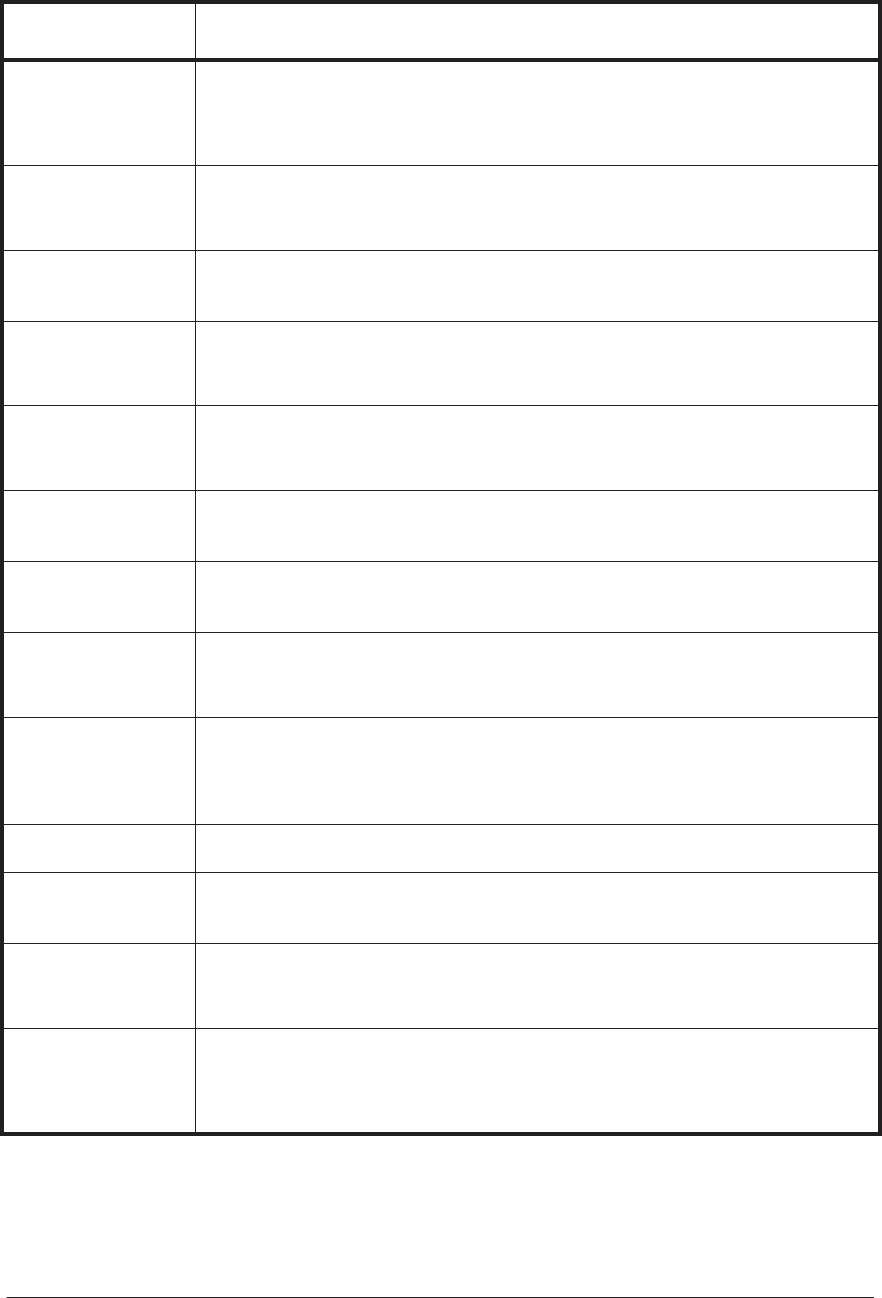
User Messages
3-7
HP DesignJet CP Series Printers
Message Explanation and Action
Lift lever after
aligning
You have lowered the media lever to align the media with the entry platen.
Lift the lever at the right edge of the paper path on the printer when you’ve
finished aligning the roll media as instructed.
Lift lever to
continue
The media lever was lowered while the processor was busy.
Lift the lever at the right edge of the paper path on the printer.
Load arrow edge
print side down
Remove the accuracy calibration print, turn it so that the edge with the arrows
printed on it is print–side down, then load that edge into the printer.
Load cancelled
Remove media
The Cancel key was pressed while media loading was in progress.
Remove media.
Load error
Remove media
Media was inserted with the media lever raised.
Lower the lever and reload the media.
Load media for
calibration
Load media to proceed with calibration.
Load media
to align printheads
Load media to proceed with printhead alignment.
Load media to
check printheads
The printer is telling you to load media so it can perform the printhead check.
Load media to proceed with printhead check.
Load sheet for
calibration
The printer is ready to perform the accuracy calibration procedure, but media is
not present.
Load media to continue.
Lower lever Lower the lever at the right of the printer.
Lower lever
Remove media
Lower the lever at the right of the printer and remove the media.
Lower window
to continue
The window was opened while the printer was busy.
Close the window to continue.
Media too small You may have sent a print file that is too large for the media loaded; the print
may be clipped.
Press Cancel if the media is unsuitable, and reload with appropriate media.


















