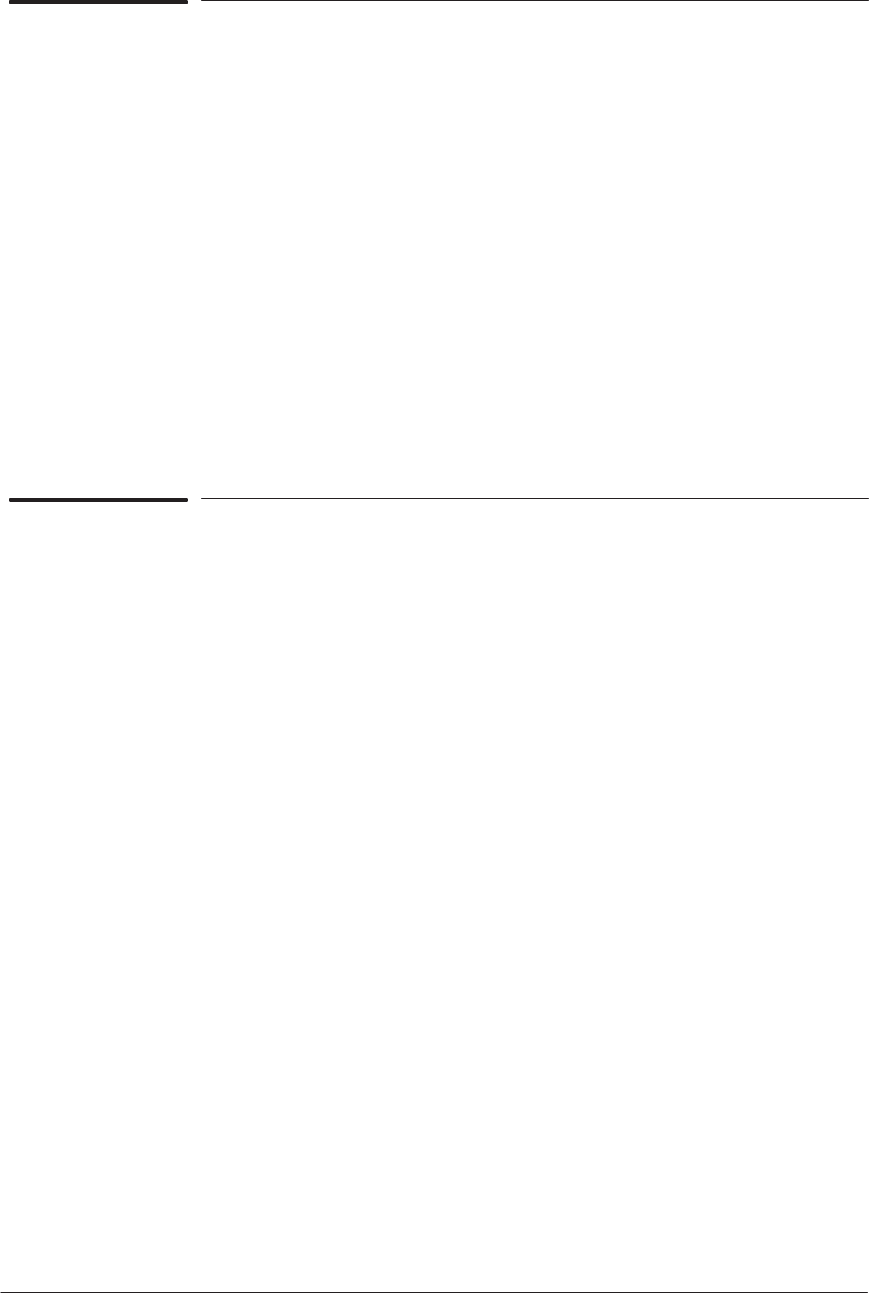
System Error Codes
2-19
HP DesignJet CP Series Printers
System Error: 010120
Problem Description: The content of the permanent configuration area
of the EEROM is not valid when the printer is
initialized in Normal Mode.
Corrective Action: Try the following:
D If this Error Code appeared during normal
operation and not during the initialization,
then the problem can be solved by switching
the printer OFF and ON again.
D Enter in Service Mode ' page 4-6. During the
initialization sequence the Error Code
“010110” appears. Refer to that error code for
further information.
System Error: 010121
Problem Description: One of the banks of the user area was corrupted
while writing or reading in that area.
Corrective Action: Try the following:
D Switch the printer OFF and ON again.
D If the Error Code appears again then replace
the Electronics Module ' page 8-6.


















