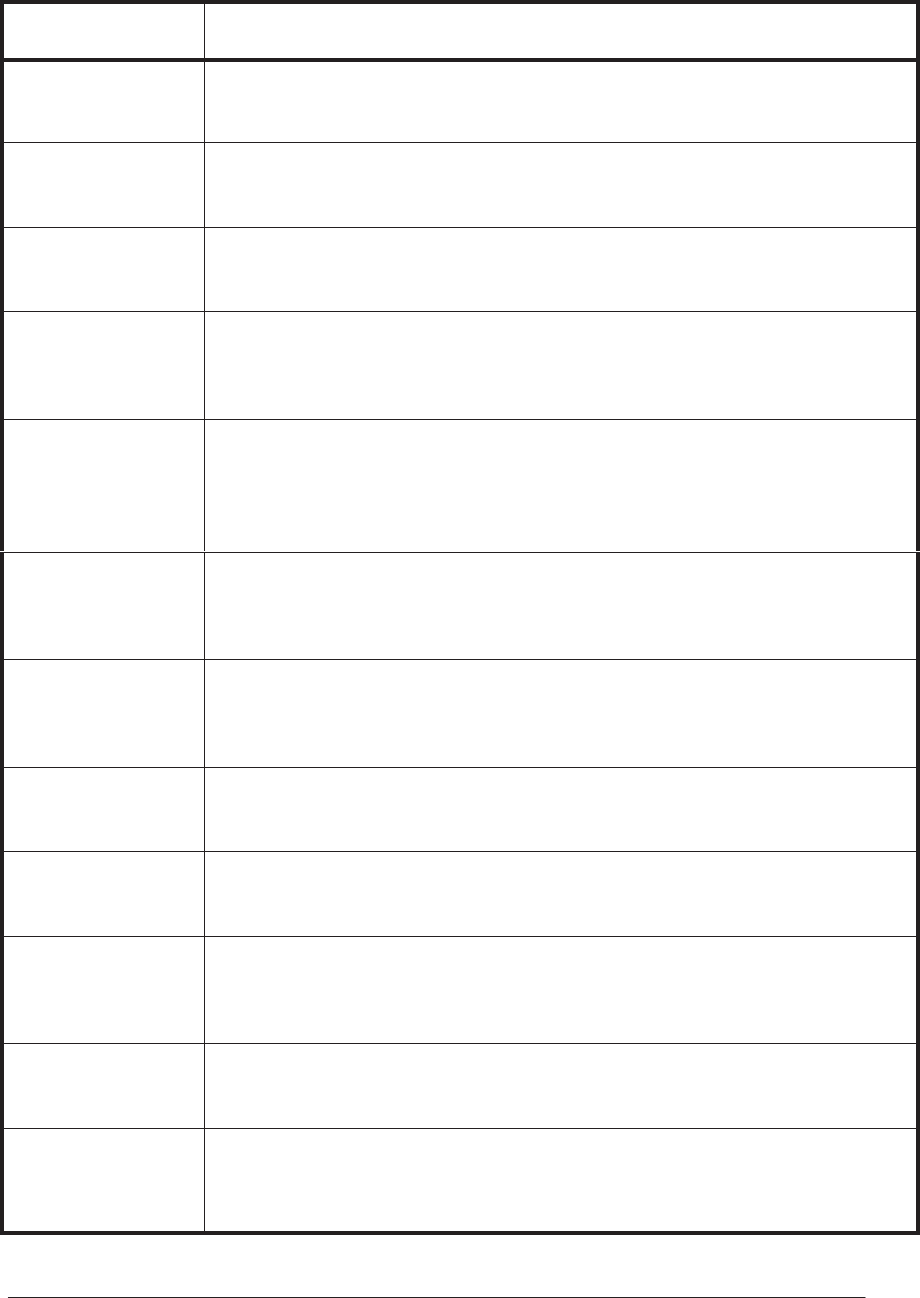
3-16 User Messages
HP DesignJet CP Series Printers
Message Explanation and Action
STATUS
Calibrating
The printer is performing the accuracy calibration check.
Wait until the printer has finished the check.
STATUS
Calibrating color
(HP DesignJet 2500CP/3500CP only) The printer is performing a color calibration.
Wait until the printer has finished calibrating.
STATUS
Calibrating printhds
The printer is performing an internal printhead calibration.
Wait until the printer has finished calibrating.
STATUS
Cancelling
The Cancel key has been pressed and the printer is in the process of cancelling a file
or procedure.
Continue when this message is no longer displayed.
STATUS
Check pending
The right door has been opened while the printer was busy (for example, printing)
and the printer is waiting to check the ink system. You may have done something
that will affect image print quality.
Do not open any door or window on the printer when not instructed and it is busy.
STATUS
Checking ink system
The printer is verifying that the ink system was correctly installed, or that all the
components are present after any door or window on the printer has been opened.
Wait until the check is complete.
STATUS
Checking media
The printer is checking to see if media is correctly positioned with respect to the
perforated line of the entry platen.
Wait until the check is complete.
STATUS
Checking printheads
The printer is printing a pattern to test the printheads.
Wait until the check is complete.
STATUS
Creating pattern
The printer is performing an accuracy calibration.
Wait until the calibration is complete.
STATUS
Head cleaner(s) full
One or more of the printhead cleaners are full of ink. The printer will continue printing
but image quality may be affected, and ink may leak inside the printer and damage it.
Press the Replace Ink System key to replace the ink systems affected.
STATUS
Initializing
The printer is doing an internal check on power–up.
Wait until the printer has finished initializing.
STATUS
Ink drying (xx m xx
s)
The ink on your print is drying.
Wait before removing the print. If you remove it before the indicated time has passed,
avoid smearing the ink.


















