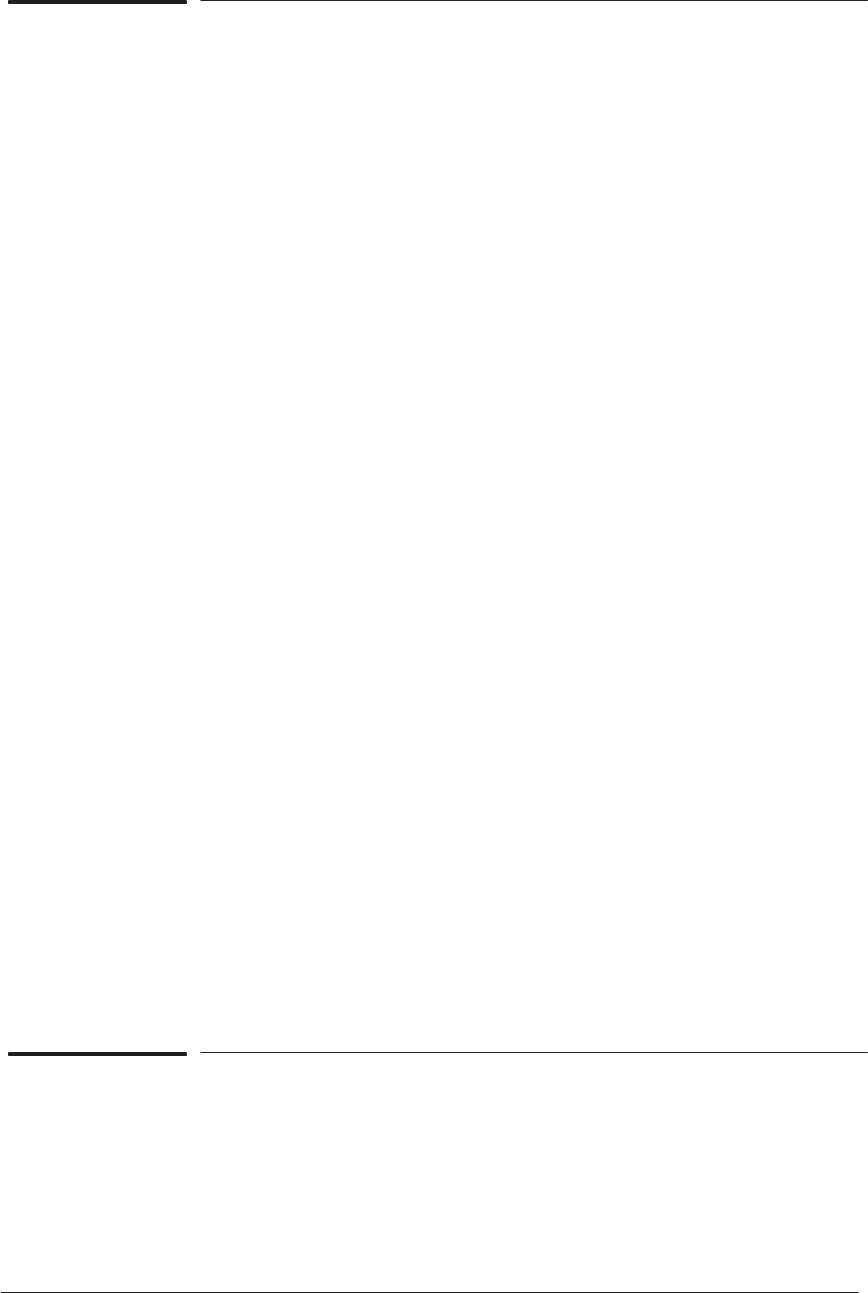
2-4 System Error Codes
HP DesignJet CP Series Printers
System Error: 010021 AXXXXXXX
Problem Description: The base DRAM or the RAM SIMM tests failed.
Corrective Action: Try the following:
NOTE: The Printer will not function
without any RAM SIMMs installed.
Make sure that you have a
minimum of 4MB memory module
installed.
D If the Error Data is higher than A4000000
then the failure is in the RAM SIMM. Try the
following to solve the problem.
S Check that the RAM SIMMs (memory
modules) are the original HP supported
parts. If the RAM SIMMs are from a 3rd
Party then they should be replaced by HP
supported parts before troubleshooting the
problem any further. Product functionality
cannot be guaranteed with 3rd party RAM
SIMMs.
S If more than one RAM SIMM (memory
module) is installed, remove one of them
and power on the printer again. If this
system error is displayed again, reinstall
the removed RAM SIMM and remove the
other RAM SIMM and then power on the
printer again. If this system error appears
again then try to replace both RAM SIMMs
with new ones.
D If the Error Data is lower than A4000000
then the failure is in the Base DRAM. Replace
the Electronics Module ' page 8-6.
System Error: 010022
Problem Description: The SWATH RAM test failed.
Corrective Action: Replace the Electronics Module ' page 8-6.


















