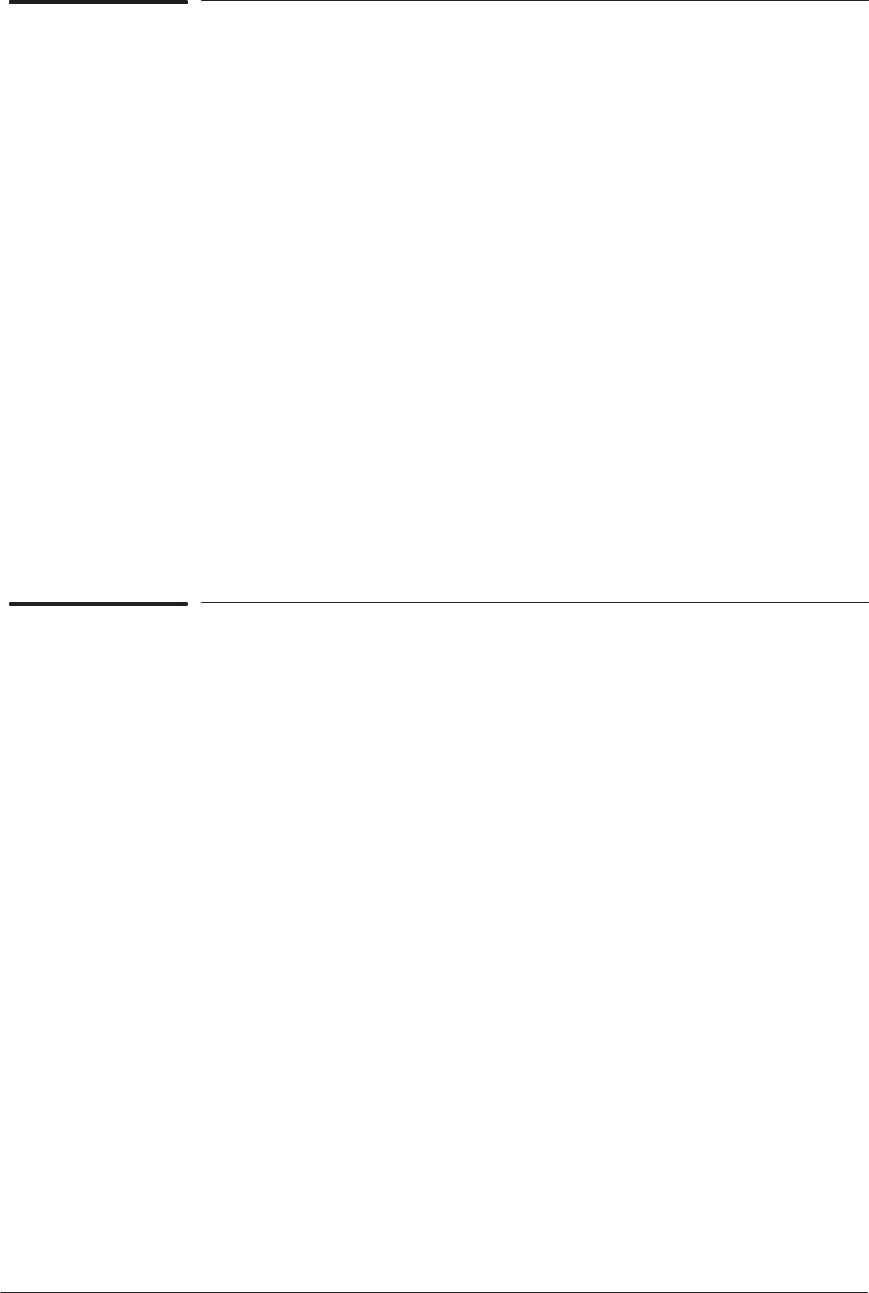
Print Quality
6-19
HP DesignJet CP Series Printers
Print Quality Problems
PQ Problem: Dark Streaks at edges of page (Icicles)
Printheads Affected: Imaging Inks (Not UV resistant)
Problem Description: At one or both edges of print, thin dark lines
appear, which are a few millimeters thick at the
base, and may extend several centimeters into the
print. They usually occur in heavy density prints.
Sometimes ink smearing in the print margins is
also seen.
Cause of Problem: Excess ink on the printhead surface during
printing.
Corrective Action: Switch to a higher print quality mode. They tend
to get less ink on the surface of the printhead. If
you are printing on non-HP coated paper, if it
cockles (gets wavy when printed on), this may be
making the problem worse.
Only Applicable to HP DesignJet 3500CP
PQ Problem: Banding at mid-page refill
Printheads Affected: All
Corrective Action: Solution will be different depending on the type of
problem:
1 Light band at refill - Band of 0.4 inches, all
colors light, sharp edges ' cover was opened on
printer while printing. This causes the
remainder of a swath to not be printed, or to be
printed incorrectly.
D Solution - Don’t touch printer while printing.
2 Wider band, single color missing, sharp bottom
edge to defect ' printhead ran out of ink prior
to refill.
D Solution - Check Ink Cartridge and replace
if empty. If still plenty of ink left, printer is
not refilling correctly, which could be either
a cartridge or a printer problem.


















