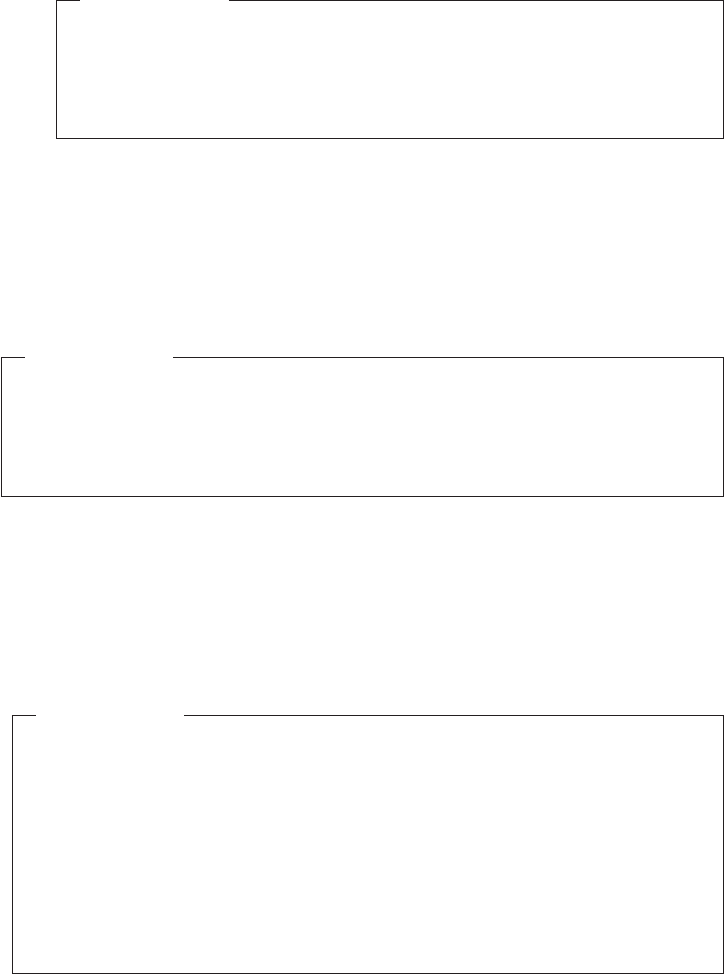
Operator Tips
v When you increase the horizontal value by one, you move the
origin toward the right side of the form by one pel.
v When you decrease the horizontal value by one, you move the
origin toward the left side of the form by one pel.
9. To make a vertical adjustment, do the following:
a. SELECT the Vertical Adjust Amount field. This displays a keypad window.
b. Use the +/- pushbutton on the keypad window to set the sign of the change
you will make.
c. Enter the new value, then SELECT the OK pushbutton to return to the
Adjust Print window.
Operator Tips
v When you increase the vertical value by one, you move the origin down
toward the trailing page perforation by one pel.
v When you decrease the vertical value by one, you move the origin up
toward the leading page perforation by one pel.
10. To print a sample to test the new values, do step 6 again.
11. If the registration is still not correct, repeat steps 7 through 10.
12. If the registration is satisfactory, SELECT the OK pushbutton on the Adjust
Print window.
13. Make the printer Ready by SELECTING the Ready pushbutton on the
Display Touch Screen window for the affected printer.
Operator Tips
v After the printer has run for a few seconds, SELECT the Stop
pushbutton on the Display Touch Screen window for the affected
printer. Then look at the output to ensure that the print position is still
correct. Sometimes the print position changes slightly when forms
move at full speed.
v Most applications generate a few sample pages at the beginning of
each job so that you can adjust the forms without losing any output. If
you need more sample pages to test, ask the host system console
operator to restart the job.
Chapter 6. Operator Responsibilities 73


















