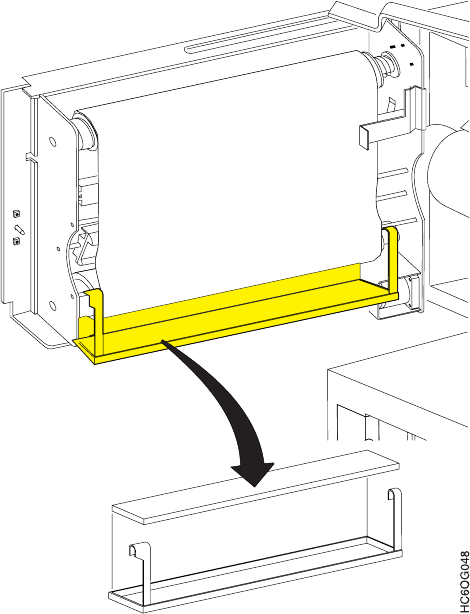
7. If you are changing the oiler belt and the oil pan that is shown above is
present, do the following. Otherwise, go to step 8 on page 208.
a. Remove the oil pan by lifting the pan until the hooked portion is
disengaged from the lower oiler belt support shaft.
b. Check to see if the absorbent pad is saturated with oil. If the pad is
saturated, continue with the next step. If it is not saturated, go to step 8 on
page 208.
c. Remove the new absorbent pad from the plastic shipping bag.
d. Remove the saturated absorbent pad from the oil pan.
e. Place the saturated pad in the plastic shipping bag and discard the bag in
an approved waste container.
f. Install the new absorbent pad in the oil pan.
Chapter 7. Ordering and Replacing Supplies 207


















