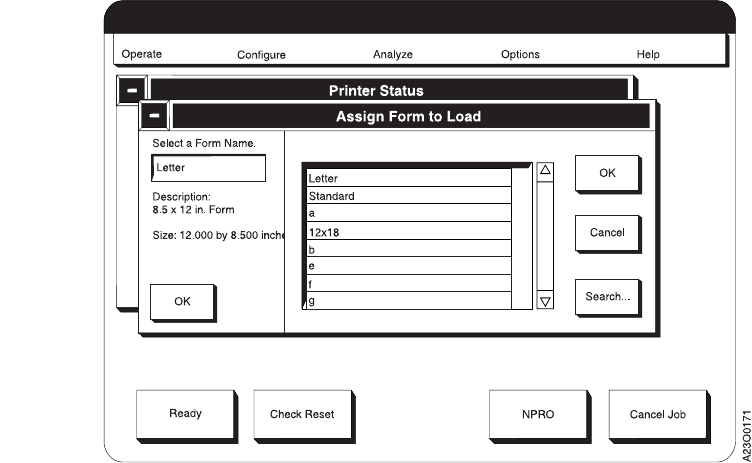
The forms are then available for the Assign Forms to Load window.
Notes:
1. For form width, specify the total physical width by including the 0.5 inch
tractor hole carrier strips on both sides of the form.
For Models ED1/ED2, the following form widths are allowed:
v Dual Simplex Mode: 204 to 457 mm (8.0 to 18.0 in.)
v Duplex Mode: 229 to 457 mm (9.0 to 18.0 in.).
For Model ES1, the following form widths are allowed: 204 to 457 mm (8.0 to
18.0 in.).
Specify the width in millimeters or inches. If you use millimeters, do not use a
decimal point. If you use inches, fractions must use a decimal point (enter 13½
as 13.5).
2. For length, specify the length of the form in the process direction (parallel to
the tractor holes). You can specify length in millimeters or inches and in lengths
from 77 to 432 mm (3 to 17 in.).
Specify the length either in inches to two decimal places or in millimeters as a
whole number. The printer rounds the length you enter to the nearest one-sixth
inch, and displays it on the screen.
For related information, see “Appendix A. Valid Form Lengths in Inches” on
page 291.
250 InfoPrint 3000 Operator’s Guide
|
|


















