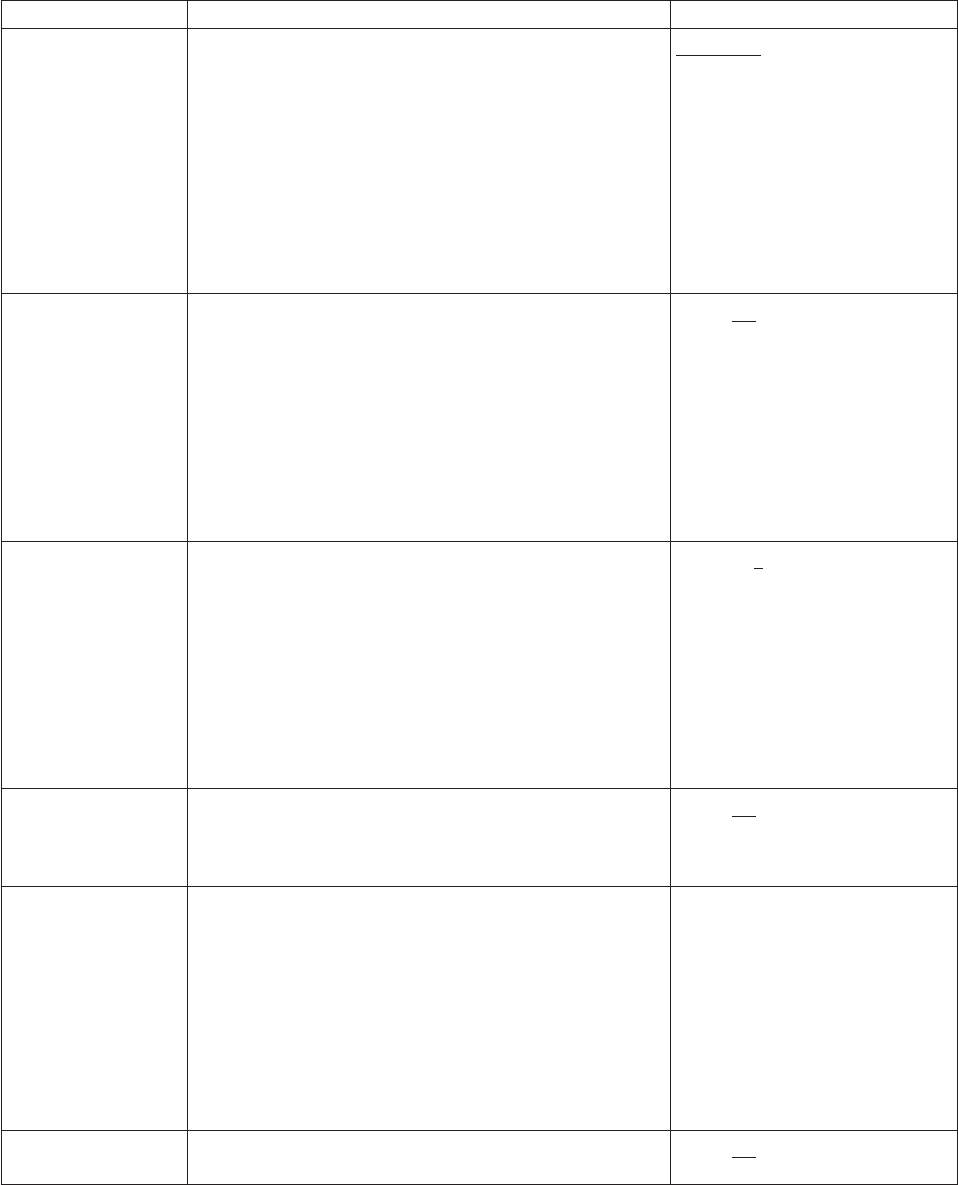
Table 16. Printer Configuration Items (continued)
Configuration Item Description Value Options
Front Sheet Sequence
(D)
This entry sets whether the front side of the forms will be
printed on Printer 1 or Printer 2 in duplex mode.
Front First means that the odd pages (1st, 3rd, 5th,...) of a
customer job will print on Printer 1, and the even pages
(2nd, 4th, 6th, ...) pages will print on Printer 2. Front
Second means just the opposite of Front First.
When a postprocessing device is being used that bursts
and stacks the output, the “Front Second” setting will
deliver output with the odd number pages facing to the
front.
Front First or Front Second
Verification Marks
(D)
Indicates if verification marks (numbers) are to be printed
on the edge (tractor hole area) of each side of forms.
When these marks are printed, it is possible to verify that
the forms are synchronized or aligned (the two sides of
the form coincide).
The verification numbers can be read by the operator. If
the number on side 1 of a form matches that on side 2,
then the forms are properly synchronized. Multiple
copies of the same page will have the same verification
mark numbers.
YesorNo
Logical Page
Increment
This entry allows expansion of the logical page size for
cases where the printed page is larger than the valid
InfoPrint 3000 printable area, without errors being set.
This case may be encountered when a print job created
for a 3800 prints too close to the page edge.
The value entered will increase the valid printable area
by that number of pels in all directions. Please review
your applications to ensure that this setting does not
cause loss of data, such as printing on the tractor hole
carrier strip that will be trimmed off.
Range of 0 to 20 pels.
Clear Memory for
Security
This entry allows setting of whether residual print data is
to be cleared from memory. Clearing memory can result
in a delay of up to two minutes before a print job starts.
Select Yes if a high level of security is required.
YesorNo
Screen Saver Timeout This entry allows specifying, in minutes, the idle time
before the Display Touch Screen monitor screen is
blanked out. This extends the life of the monitor screen.
A value of 0 means the screen saver is not used.
In dual simplex mode, if Printer 1 and Printer 2 are set
with different values, the shortest setting time is used
even if the associated printer console is not being used.
Touching a blank screen caused by this timeout restores
the display.
0 to 60 minutes. Default is 10
minutes.
Alarm Suppression This entry allows suppression of the Operator Alert
alarm tone for error and supply-item actions.
YesorNo
224 InfoPrint 3000 Operator’s Guide


















