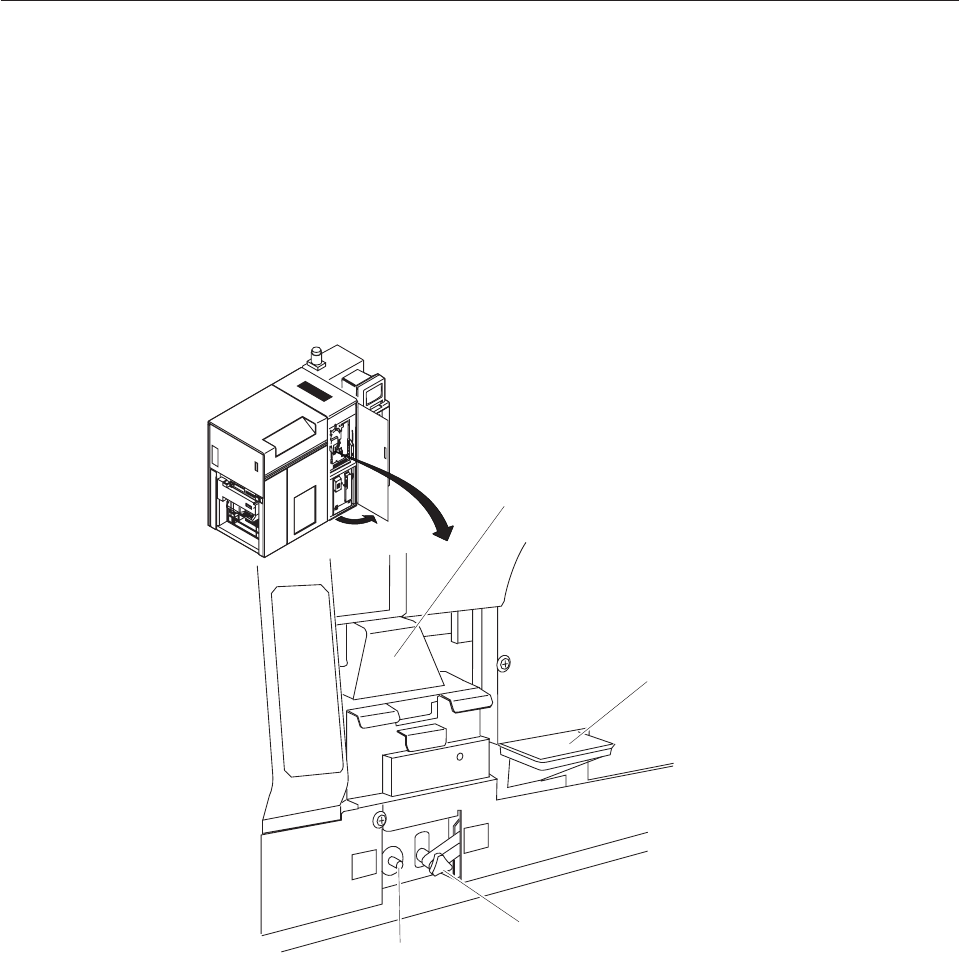
Developer Area
You add toner and developer mix to the printer in the developer area. Table 3 on
page 21 describes the controls.
You add toner by placing a new toner cartridge (1) in the developer area next to
the Printer Control Panel.
You add developer mix through the developer mix inlet (2). The developer drain
lever (3), which is marked with a B label, opens and closes the developer drain.
The developer run pushbutton (4), which is marked with an A label, causes new
developer mix to move from the developer mix inlet into the developer.
FORMSWIDTH
18 1716 1514131211 1098
HC6OG014
1
2
4
3
A
B
20 InfoPrint 3000 Operator’s Guide


















