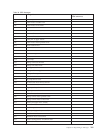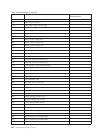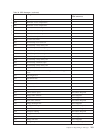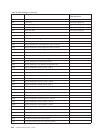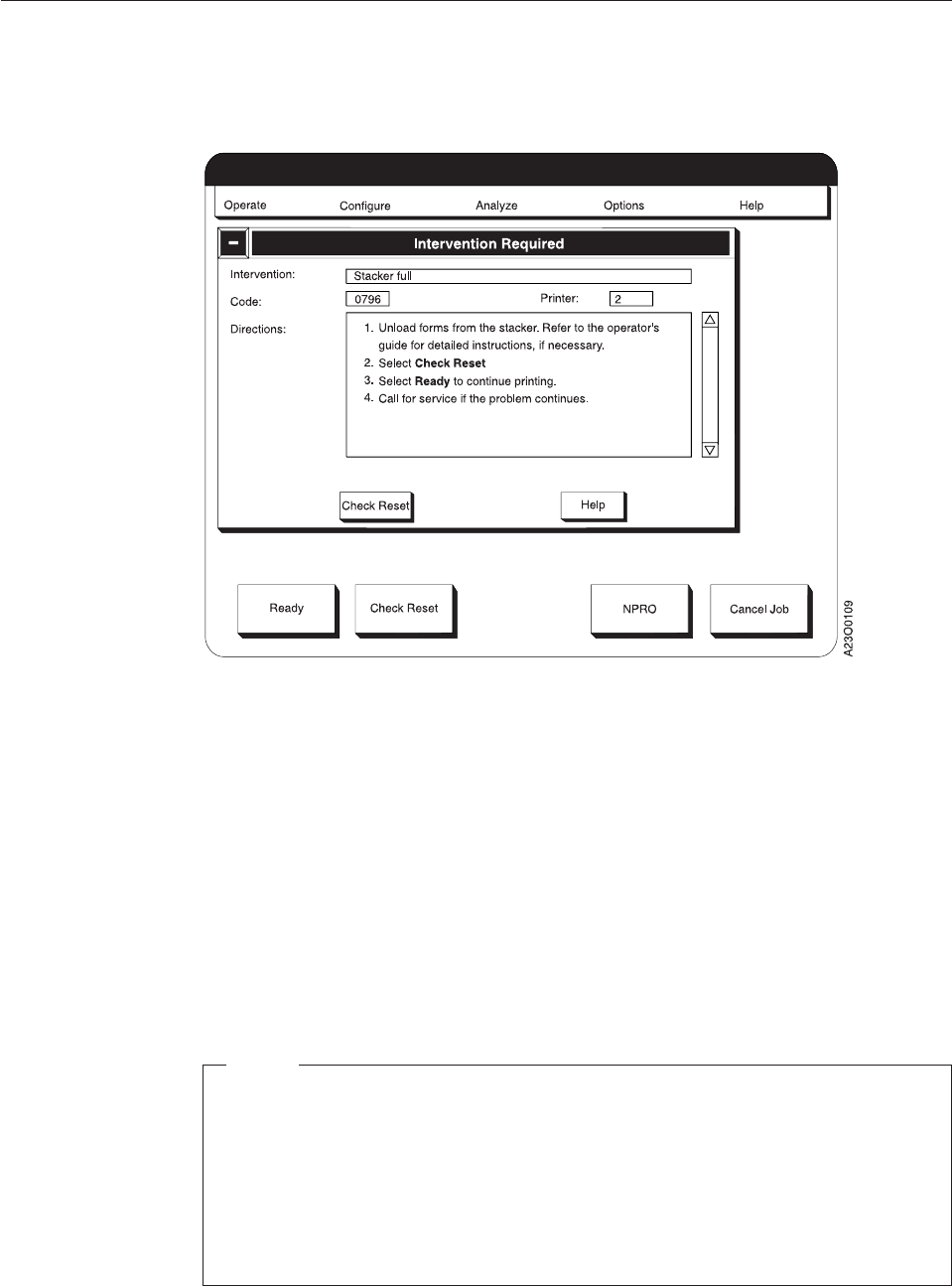
Intervention Required Messages
Intervention Required messages specify an operator task that you need to do.
Figure 41 shows a sample Intervention Required window.
This window contains the following:
v A short description of the detected condition.
v A four-character System Reference Code (SRC), which is used for logging
intervention conditions.
v An indication of which printer the condition applies to.
v Function pushbuttons:
Check Reset
Informs the control unit that you have completed all actions necessary to
correct this interruption.
Help Displays help information.
Notes
1. You must handle all Intervention Required conditions, except SRC D206,
immediately. You can postpone SRC D206 (Ready Selected Before Forms
Thread/Aligned), although you must eventually execute the Thread/Align
Forms procedure before you can make the system Ready.
2. See Table 30 on page 281 for a list of all messages of this type.
3. Intervention Required messages appear on the printer Display Touch
Screen.
Figure 41. Intervention Required Window
Chapter 10. Responding to Messages 277