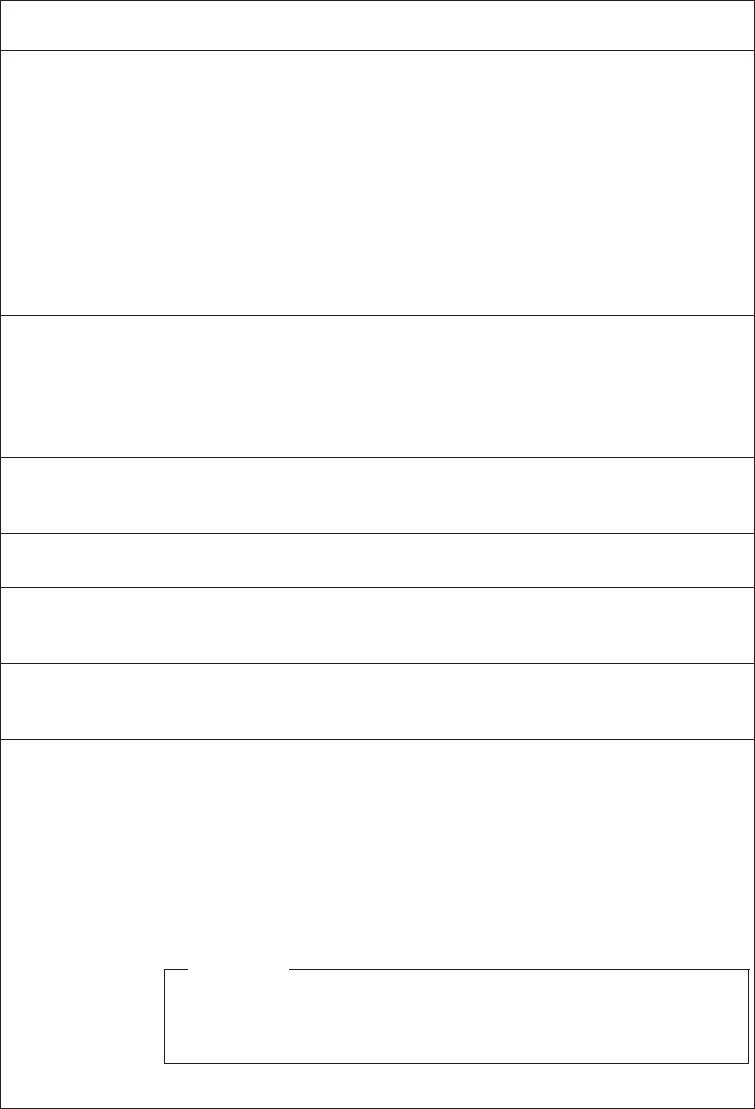
Using This
Control: Does This:
Control Unit
Local/Remote
Switch
Establishes where control unit power is controlled.
On Printer 1 - When this switch is in the Local position, the PUM is
powered on and off by the Control Unit Power On and the Control
Unit Power Off if in Local switches. In the Remote position, the PUM
is powered on and off by Printer 2 control unit power controls.
On simplex printers and Printer 2 of a duplex configuration - When
this switch is in the Local position, the AFCCU is powered on and off
by the Control Unit Power On and the Control Unit Power Off if in
Local switches. In the Remote position, the AFCCU is powered on and
off by the controlling computer system.
Printer
Local/Remote
Switch
Establishes where printer power is controlled. When this switch is in
the Local position, the printer is powered on and off by the Printer
Power On and the Printer Power Off if in Local switches. In the
Remote position, the printer is powered on and off by the Control Unit
Power On and Control Unit Power Off If In Local switches on this
panel.
Control Unit
Power On
Switch
Powers on the AFCCU frame or the PUM frame when the Control Unit
Local/Remote switch is set to Local.
Printer Power
On Switch
Powers on the printer when the Printer Local/Remote switch is set to
Local.
Control Unit
Power Off If In
Local Switch
Powers off the AFCCU when the Control Unit Local/Remote switch is
set to Local.
Printer Power
Off If In Local
Switch
Powers off the printer when the Printer Local/Remote switch is set to
Local.
Emergency
Power Off
Switch
On Printer 1 - When set to Power Enable, the PUM and printer engine
can be powered on by Local or Remote control. Power Off does an
emergency shutdown.
On simplex printers and Printer 2 of a duplex configuration - When
set to Power Enable, the AFCCU and printer engine can be powered on
by Local or Remote control. Power Off does an emergency shutdown.
All power is removed from the system.
Attention!
Using the Unit Emergency Power Off switch can cause loss of
data and hardware problems; therefore, you should use it only in
an emergency.
Chapter 3. Functional Areas 19


















