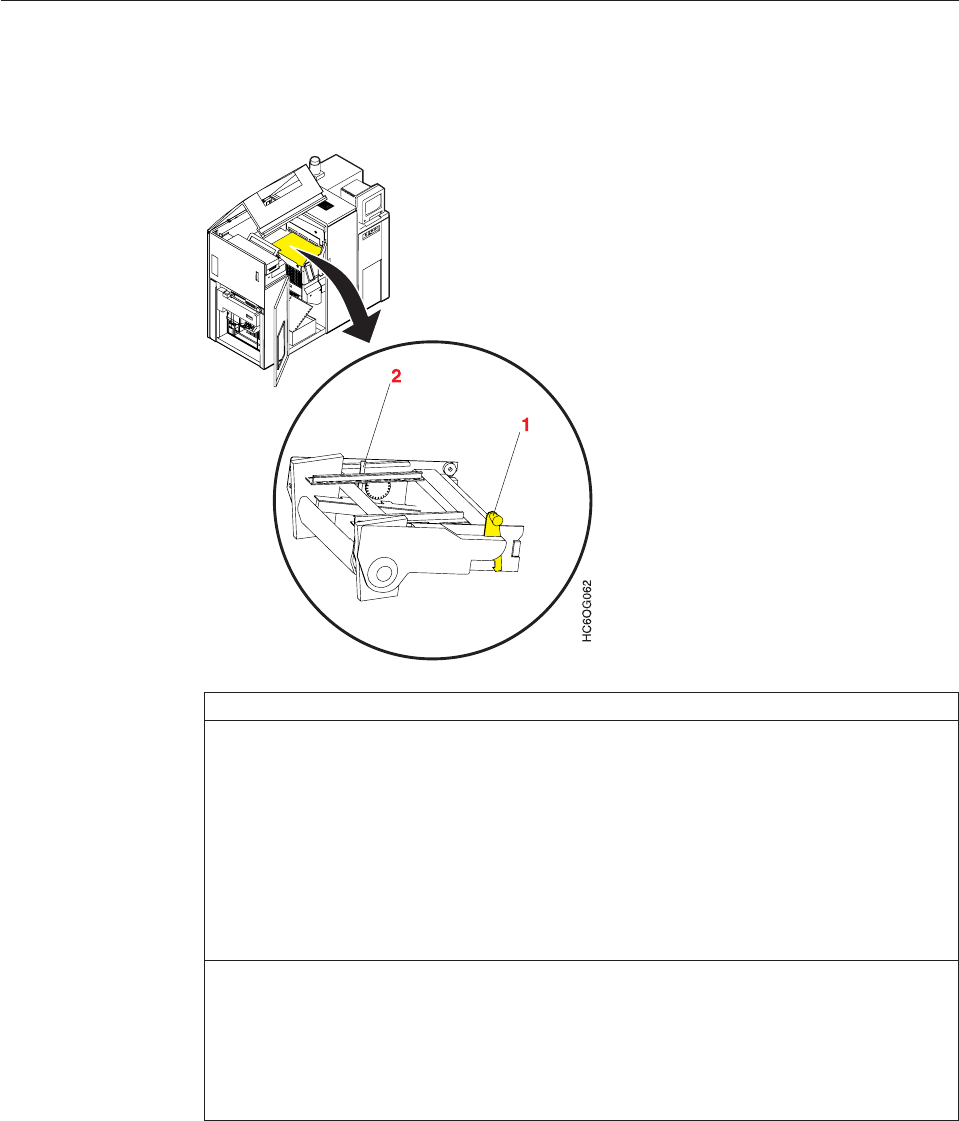
Transfer Station Control Lever and Tractor Control Levers
The transfer station control lever and the tractor control knob are on the transfer
station frame.
Using This Control: Does This:
Transfer Station
Control Lever
1
Releases the transfer station latch and opens the transfer station.
To open the transfer station, you move the lever to the left and lift
the transfer station in a counterclockwise direction.
To close the transfer station, you lower the transfer station in a
clockwise direction. You then move the lever to the left and press
down on the transfer station to latch it in place.
During printing, the transfer station should be firmly latched in the
closed position.
Tractor Control
Levers
2
Allow you to change the distance between the front and rear
tractors. When you move the levers to the left, the tractors are free
to move forward or backward to the required form width. Release
the lever when you have reached the correct distance.
A scale to the right of the tractors allows you to preset the tractors
to the closest approximate setting before you load the forms.
Chapter 3. Functional Areas 25
|
|
|
|
|
|


















