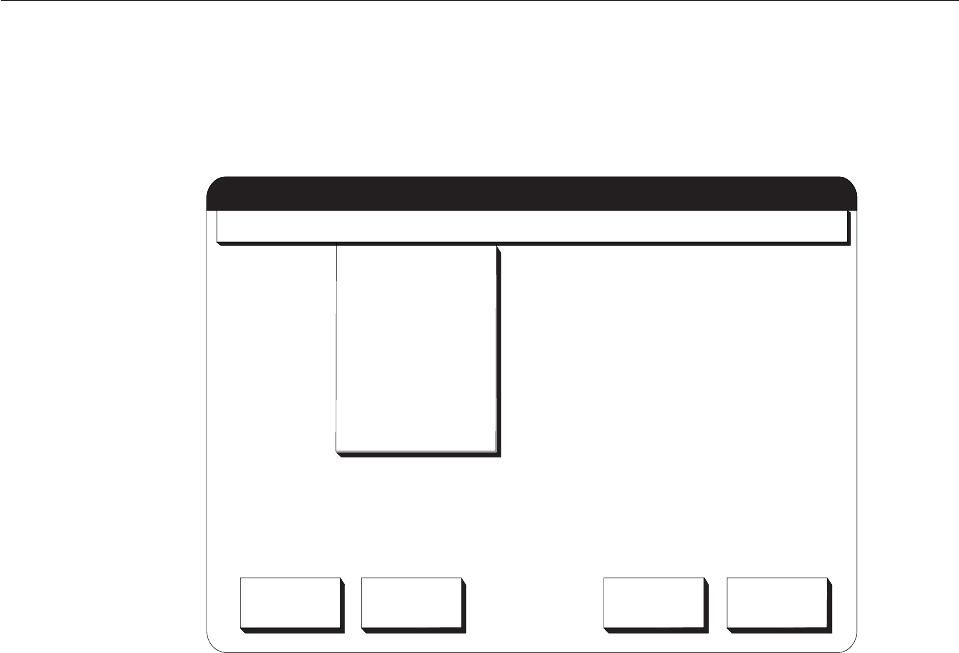
Configure Pull-Down Menu
Figure 12 shows the selections available on the Configure pull-down menu.
Note: If the printer is not stopped, some items are “grayed out.”
Define Forms...
Lets you change, add, and delete form definitions. You must define a form
before you can assign and load it on a printer. See “Defining Forms” on
page 247 for more information.
Configure Printer...
Lets you display, update, or print out a copy of the printer configuration.
See “Configuring the Printer” on page 219 for more information.
Configure Attachments...
Lets you display, update, or print the configuration settings of all installed
attachments. See “Configuring the Host Attachments” on page 229 for more
information.
Configure Pre/Post...
Lets you add, delete, or change the specifications of preprocessing or
postprocessing device interfaces. See “Configuring
Preprocessing/Postprocessing Devices/Interfaces” on page 241 for more
information.
Adjust Print...
Shifts the logical page on a form when you are using preprinted forms or
other forms that require precise alignment. See “Adjusting the Print
Position” on page 68 for more information.
Remote Access...
Lets you enable and configure remote access to the printer via Simple
Operate
Configure
Analyze
Options
Help
Ready
Check Reset
NPRO Cancel Job
Define Forms...
Configure Printer...
Configure Attachments...
Configure Pre/Post...
Adjust Print...
Remote Access...
HC6OG093
Figure 12. Configure Pull-Down Menu
Chapter 5. Task Summary 47


















