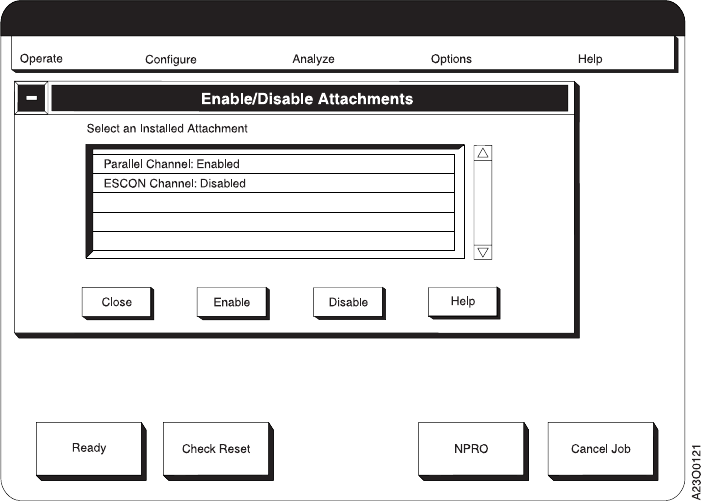
Enabling a Host Attachment
1. From the Options pull-down menu, SELECT the Enable/Disable Attachments
procedure.
2. From the list of currently installed attachments, SELECT the attachment you
want to enable, then SELECT the Enable pushbutton.
3. Make the printers Ready.
v In duplex mode, SELECT the Ready pushbutton on the Display Touch
Screen main window.
v In dual simplex mode, SELECT the Ready pushbutton on the target printer
Display Touch Screen window.
v In simplex mode, SELECT the Ready pushbutton on the Display Touch
Screen window.
Disabling a Host Attachment
1. From the Options pull-down menu, SELECT the Enable/Disable Attachments
procedure.
2. From the list of currently installed attachments, SELECT the attachment you
want to disable, then SELECT the Disable pushbutton.
3. If you want the printer active for attachments that are not disabled, choose one
of the following methods:
v In duplex mode, SELECT the Ready pushbutton on the Display Touch
Screen main window.
v In dual simplex mode, SELECT the Ready pushbutton on the target printer
Display Touch Screen window.
v In simplex mode, SELECT the Ready pushbutton on the Display Touch
Screen window.
64 InfoPrint 3000 Operator’s Guide


















