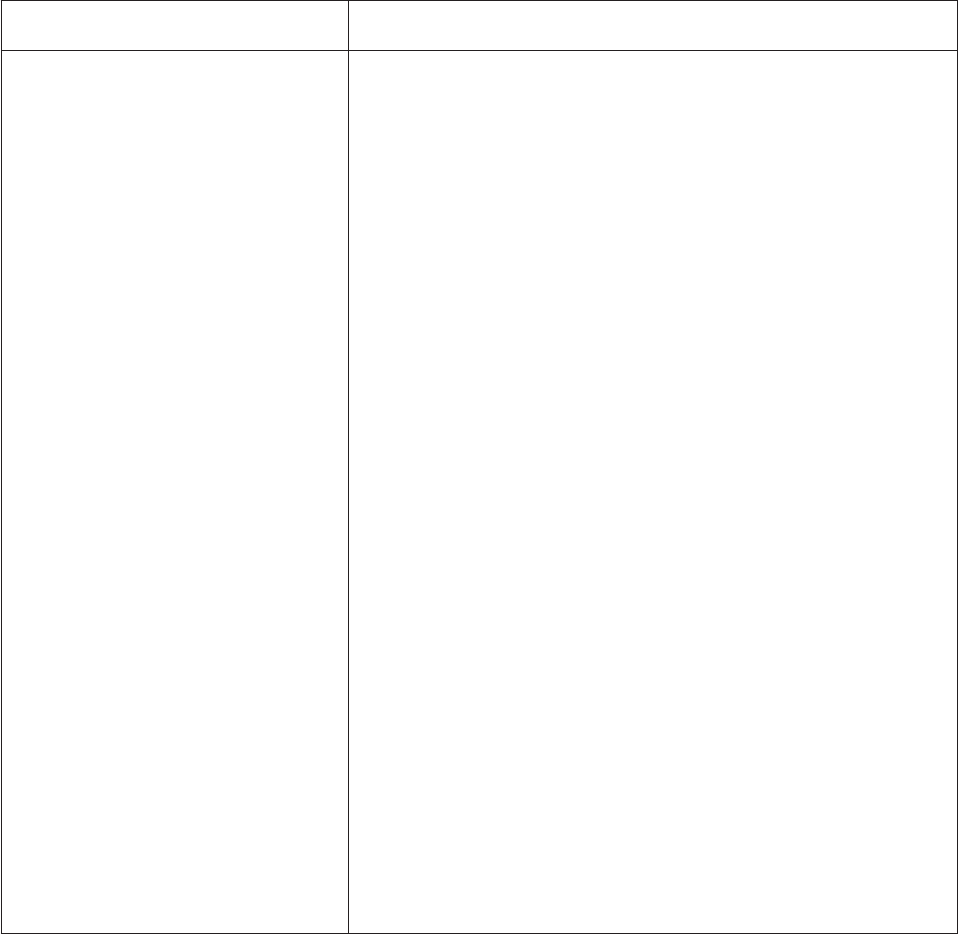
Table 14. Printer 2 Jam Recovery Procedures - Duplex Mode (continued)
Error Message SRC Code (In Numeric
Order)
Recovery Actions
STACKER FORMS JAM 0161
STACKER FORMS JAM 0164
(These errors are not set when a
postprocessing device is installed and
enabled, which disables the stacker
mechanism.)
1. Visually check to see if a forms jam is actually present.
2. Open the stacker gate.
3. If you do not find a jam, clean the stacker jam sensors. See step 30
on page 98 under “ Cleaning the Printer.”
Go to step 5.
4. If you do find a jam, clear forms from the “Stacker and Pendulum
Area” on page 143.
Note: When you remove the forms from the stacker, leave 4 to 5
pages attached to the end of the job running in the stacker to
ensure correct forms folding when printing resumes.
5. Close the stacker gate.
6. If either stacker jam message is still displayed, SELECT the Check
Reset pushbutton on the Printer Error Display Touch Screen
window.
7. Check for and resolve or postpone any other error or intervention
message appearing on the Display Touch Screen window.
8. Ensure that the Forms Set indicator on the printer control panel
displays the same fold direction as the fold on the lower tractors.
9. If necessary, enter the Thread/Align Forms procedure (see “Forms
Are Broken Between the Printers” on page 162).
a. SELECT the Feed Forms pushbutton twice; this provides enough
forms beyond Printer 1 to load Printer 2.
b. Complete the Thread/Align Forms procedure by adding enough
forms beyond Printer 2 to splice (on the floor between Printer 2
and a postprocessing device) forms just loaded on Printer 2 to
the forms remaining threaded in a postprocessing device.
c. Do all the steps in “Checking the Forms Alignment” on page 84
on both Printer 1 and Printer 2.
10. SELECT the Ready pushbutton on the Display Touch Screen
window for the affected printer.
Even if automatic reprinting is allowed, no pages are reprinted for
this type of jam.
11. See “Suggestions for Preventing Jams” on page 144 if the error recurs
frequently.
Chapter 6. Operator Responsibilities 133


















