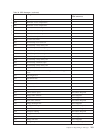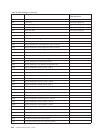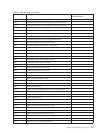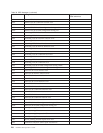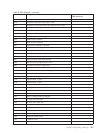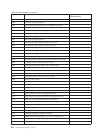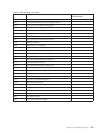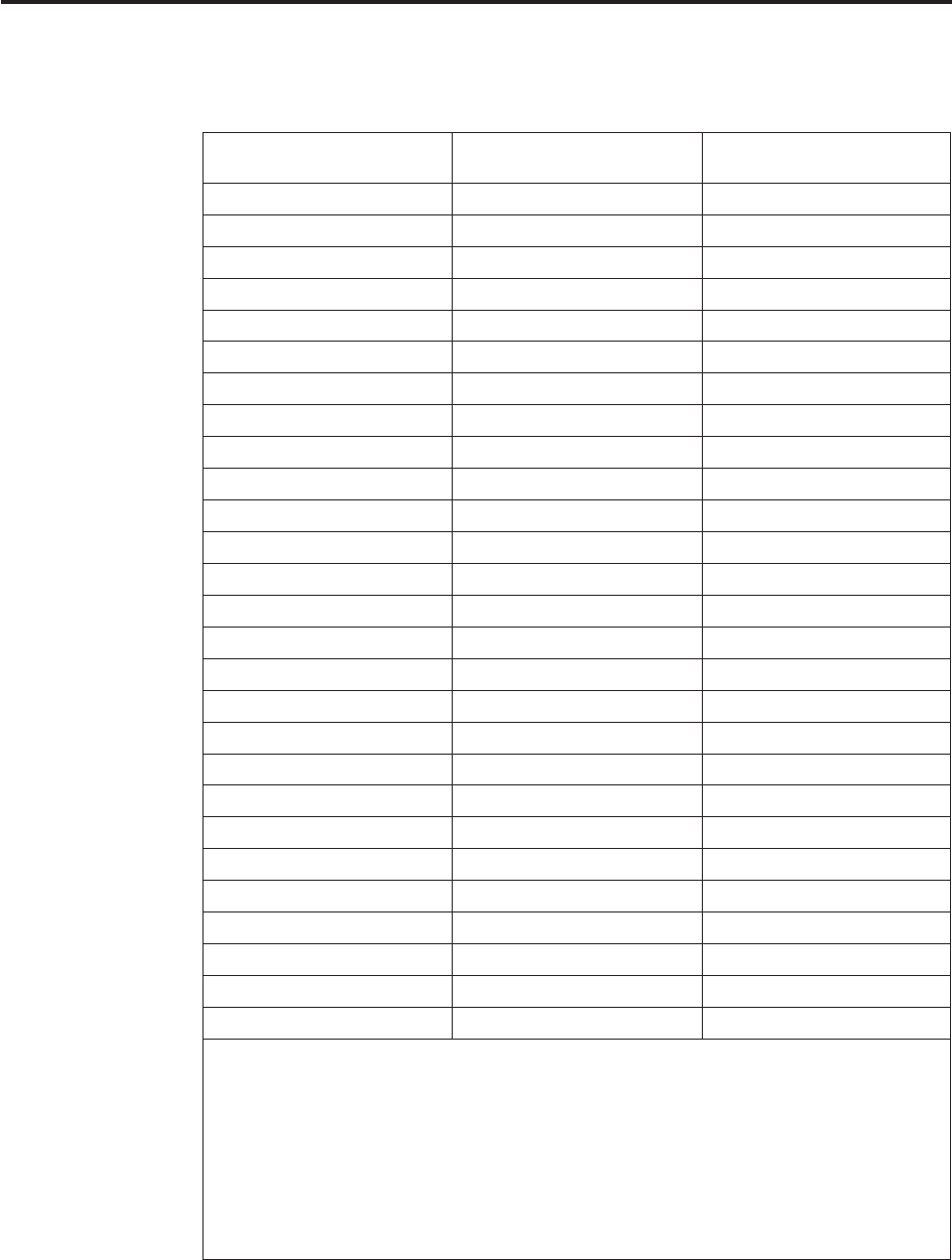
Appendix A. Valid Form Lengths in Inches
Table 31. Examples of Some Valid Form Lengths in Inches
If the Form Length is:
Use this value at the
Display Touch Screen:
Use this value at the Stacker
Control Panel:
3.0 3.0 See note 2
3½ 3.5 See note 2
4.0 4.0 See note 2
4½ 4.5 See note 2
5.0 5.0 See note 2
5½ 5.5 See note 2
6.0 6.0 See note 2
6½ 6.5 See note 2
7.0 7.0 7.0
7½ 7.5 7½
8.0 8.0 8.0
8¹/₆ 8.1 See note 1
8¹/₃ 8.3 8¹/₃
8½ 8.5 8½
8²/₃ 8.6 8²/₃
See note 1 8.8 See note 1
9.0 9.0 9.0
9½ 9.5 9½
10.0 10.0 10.0
10½ 10.5 10½
11.0 11.0 11.0
11½ 11.5 11½
12.0 12.0 12.0
12½ 12.5 12½
13.0 13.0 13.0
13½ 13.5 13½
14.0 14.0 14.0
Notes:
1. You can define form lengths in one-sixth of an inch increments at the Display Touch
Screen. For reference, see 8¹/₃ and 8²/₃ above.
The stacker control panel does not allow form lengths in one-sixth of an inch. The
smallest increment allowed on the stacker control panel is one-third of an inch.
2. Setting equals forms length as measured from fold perforation to fold perforation.
3. Form lengths as prefolded greater than 14.0 inches are permissible if the stacker is
disabled and a postprocessing device is installed and enabled.
© Copyright IBM Corp. 1998 291
|
||
|
|
|
|