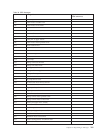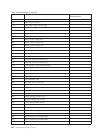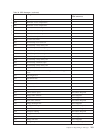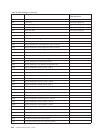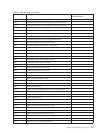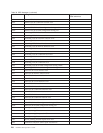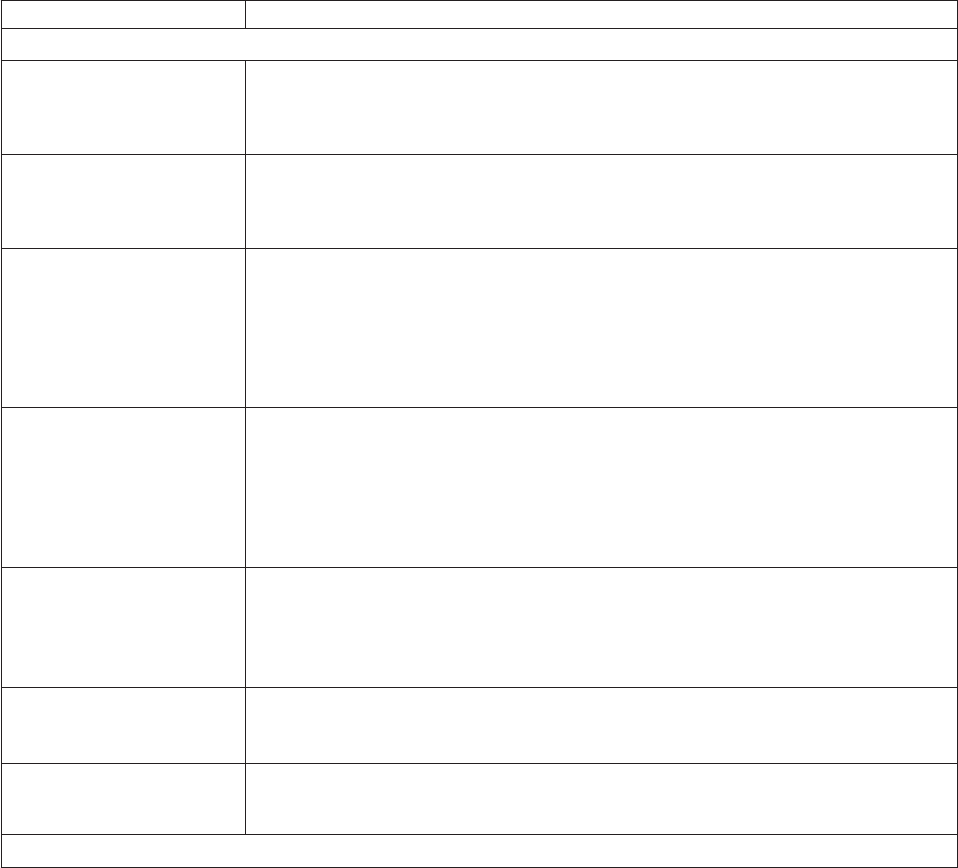
– Counters that show the total number of feet of forms run through the printers
since they were originally manufactured.
– A reset counter that shows the number of feet of forms processed through the
system or printer since the last time the counter was reset. You can press the
Reset Counter pushbutton to reset the counter.
v Messages
This field displays any postponed Printer Error messages, and any active (no
action taken at this time) Out of Supplies or Intervention Required messages.
To act on a postponed message, select the message from the list.
Note: Printer status appears on the printer Display Touch Screen.
Status Message Summary
Table 29. Printer Status Window - Status Field Messages
Message Description
LINE 1
READY In duplex mode, the complete system is ready to accept print jobs from the host
system.
In simplex mode, only the individual printer is ready.
NOT READY In duplex mode, the complete system is not ready to accept print jobs from the host
system.
In simplex mode, only the individual printer is not ready.
NOT READY AT PRINTER 1 In duplex mode, the system is not ready to accept print jobs from the host system
because someone has pressed the Stop key on the Printer 1 Stacker Control Panel.
The printer can be made ready only by pressing the Ready key on the Printer 1
Stacker Control Panel (not by SELECTING the Ready pushbutton on the Display
Touch Screen ).
This message is not displayed in simplex mode.
NOT READY AT PRINTER 2 In duplex mode, the system is not ready to accept print jobs from the host system
because someone has pressed the Stop key on the Printer 2 Stacker Control Panel.
The printer can be made ready only by pressing the Ready key on the Printer 2
Stacker Control Panel (not by SELECTING the Ready pushbutton for Printer 2 on the
Display Touch Screen).
This message is not displayed in simplex mode.
NOT READY AT PRINTER (Dual
Simplex and Simplex)
This message is displayed for duplex systems in dual-simplex mode and for simplex
printers. The message indicates that someone has pressed the Stop key on the printer
Stacker Control Panel. The printer can be made ready only by pressing the Ready key
on the printer Stacker Control Panel (not by SELECTING the Ready pushbutton on
the Display Touch Screen).
NOT READY AT PRINTER
(Simplex)
Someone has pressed the Stop key on the printer Stacker Control Panel. The printer
can be made ready only by pressing the Ready key on the printer Stacker Control
Panel (not by SELECTING the Ready pushbutton on the Display Touch Screen).
RECEIVING In duplex mode, the system is receiving print job data from the host system.
In simplex mode, the individual printer is receiving host system data.
LINE 2
Chapter 10. Responding to Messages 279