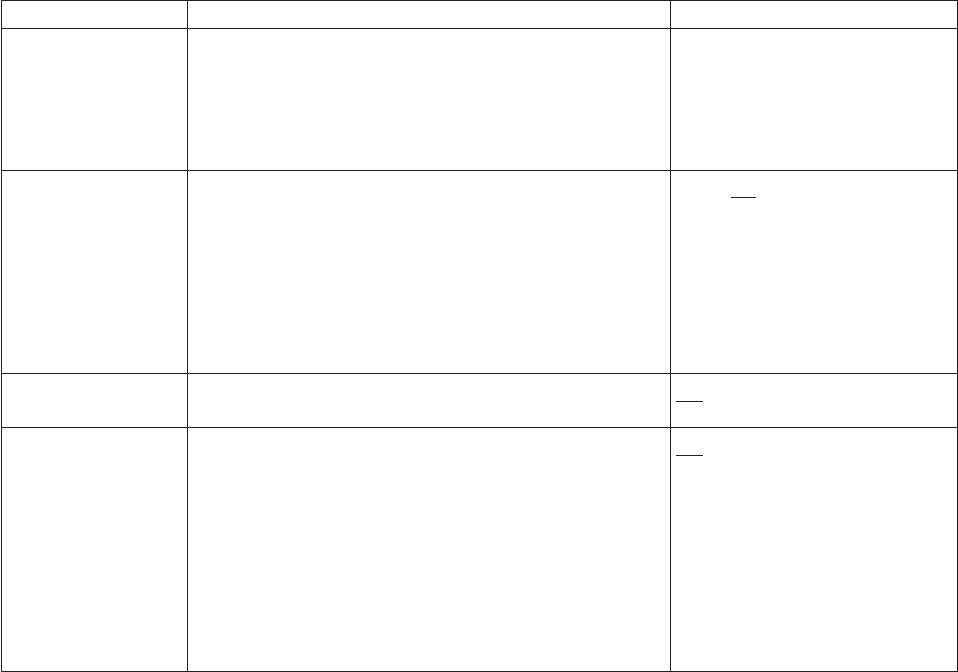
Table 16. Printer Configuration Items (continued)
Configuration Item Description Value Options
Fuser Inactivity
Timer
This entry sets the time, in hours, of printer inactivity
before the fuser is turned off. This saves electrical power
costs and extends the life of the printer. The fuser
automatically turns on when printing resumes, with a
delay until the fuser has reached operating temperature.
A value of 0 means that the timer is not used.
0 to 9 hours. Default is 1 hour.
Eject to Front Facing This entry allows accepting or rejecting the Eject to Front
Facing (EFF) signals sent by the host. A No value will
suppress EFFs. If Yes, the EFF signal from the host will
cause a blank page to be inserted between print jobs if
the prior job contained an odd number of pages.
This option should be set to No if either a postprocessing
device is installed that bursts and stacks output pages, or
if Direct Attach is set to Yes.
YesorNo
Form Definition
Order
When selected, the form definitions are listed in the order
that they were entered.
YesorNo
Stacker Enabled This entry allows setting of whether or not the stacker is
to be used. A setting of Yes implies that a postprocessing
device is not being used and that fanfold forms (not
roll-feed forms) are being used.
However, if a postprocessing device is installed and
enabled, a Yes value is ignored.
In duplex mode, it refers only to the Printer 2 stacker. In
dual simplex mode, it may refer to either Printer 1 or
Printer 2.
YesorNo
Chapter 8. Configuring the System 225


















