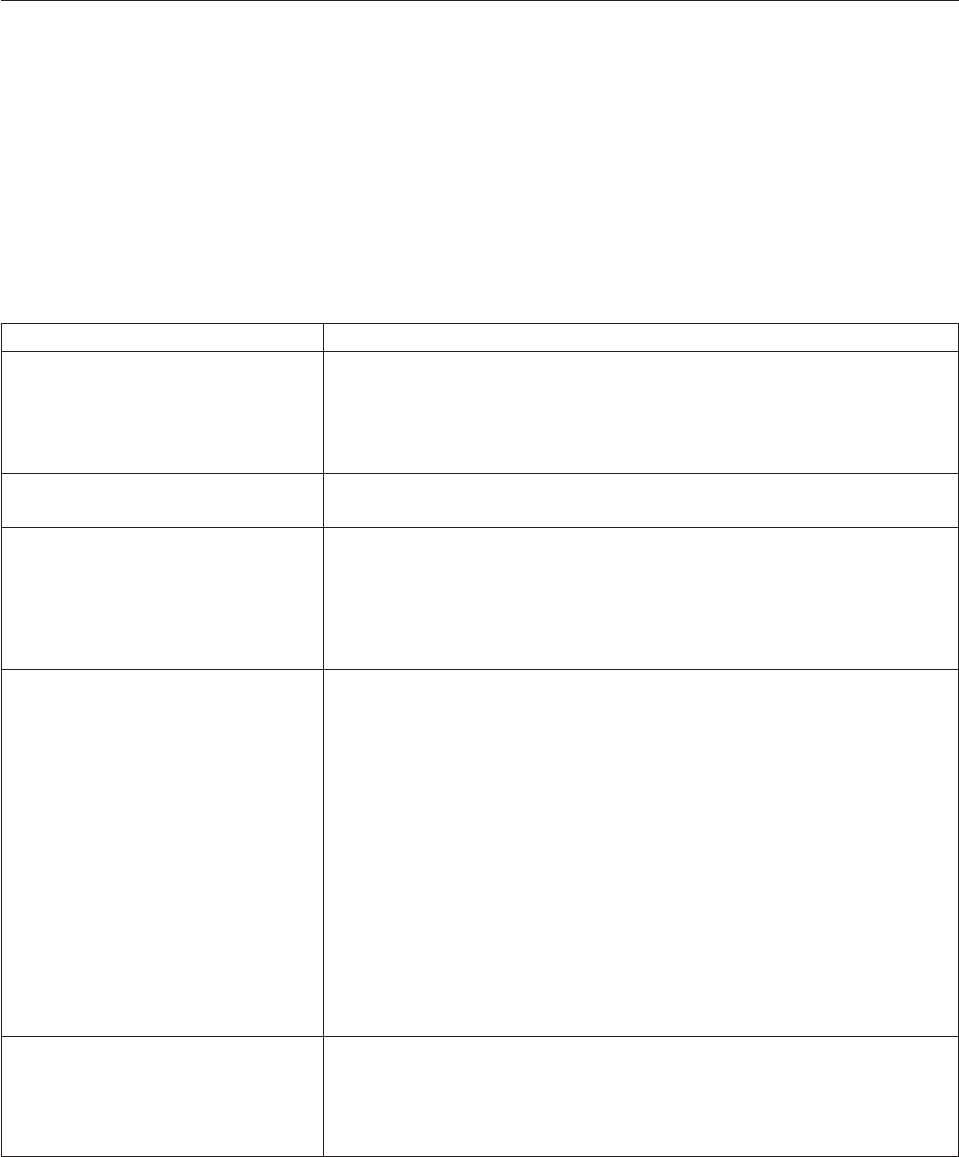
Print Quality Problems
Many print quality problems are directly related to the kind of forms that are
being used and the application that is being processed. If a particular form or
application regularly produces unsatisfactory output, refer the application owner to
the Forms Design Reference for Continuous Forms Advanced Function Printers,
G544-3921. This publication contains detailed information about selecting forms
and designing applications for use with continuous forms printers.
Table 27 describes possible print quality problems and suggests actions that may
correct the symptoms.
Table 27. Print Quality Symptom Table
Symptom Action
Repeating spot patterns
v Clean the printer and the oiler belt. See “Cleaning the Printer” on page 88
and “Cleaning the Oiler Belt” on page 86.
v If you have been running labels, print a test job on plain paper forms to
remove any adhesive residue that the labels may have left in the printer.
Print is too dark or characters appear
too wide.
Press the Lighter Contrast Control key on the printer control panel.
In duplex printing mode, there is a
noticeable difference in the printing
contrast between the front and back
sides of the form, even though the
Contrast Switch setting is set the
same on both printers.
It is normal for printing contrast to vary between printers. Adjust the
Contrast setting on the printer control panel of both printers to balance the
contrast between the printers.
Blank spots (voids) or light areas
appear near perforations.
This problem is usually related to forms design, and it cannot be corrected
by adjusting the printer.
The following restrictions, copied from the Forms Design Reference for
Continuous Forms Advanced Function Printers, G544-3921 must be maintained.
Print quality may be poor near fold perforations, an internal perforation, or
any cut in the form. To ensure correct operation and print quality, maintain
the following distances:
v From non-folding and internal perforations: 1.27 mm (0.05 in.)
v From folding perforations: 1.27 mm (0.05 in.)
v From binder holes and cuts: 2.54 mm (0.1 in.)
If the specified distance from the page perforations is not being maintained,
refer the application owner to the Forms Design Reference for Continuous
Forms Advanced Function Printers, G544-3921.
Loss of edge definition or lighter print
contrast (boldness) at the trailing edge
of bar codes, shaded or solid fill
areas, or formatted bold text
characters.
The problem can be reduced or eliminated by increasing the Contrast switch
setting on the printer control panel. Remember to adjust the contrast setting
on both printers when they are in duplex mode This balances the contrast
between the front and back of the forms.
266 InfoPrint 3000 Operator’s Guide


















