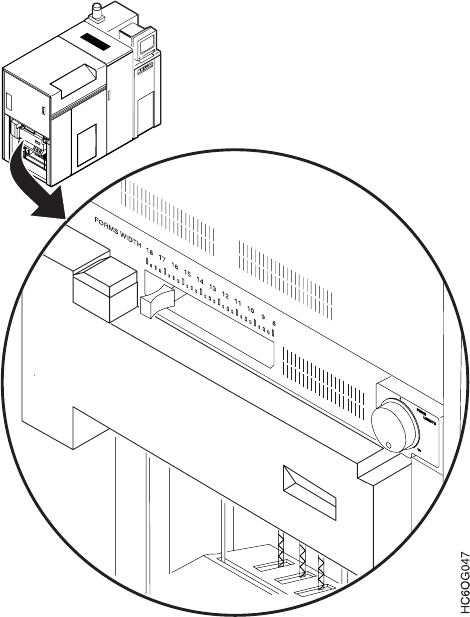
AT THE STACKER:
3. Slide the form width handle to the farthest left position (18 on the scale).
4. Turn the form length knob until two lights on the form length display indicate
the correct length of the forms you are loading. For example, for 11½-inch-long
forms, the light for 11 inches and the light for ½ inch are on.
Note: Forms that are greater than 14 inches long require postprocessing
equipment.
104 InfoPrint 3000 Operator’s Guide


















