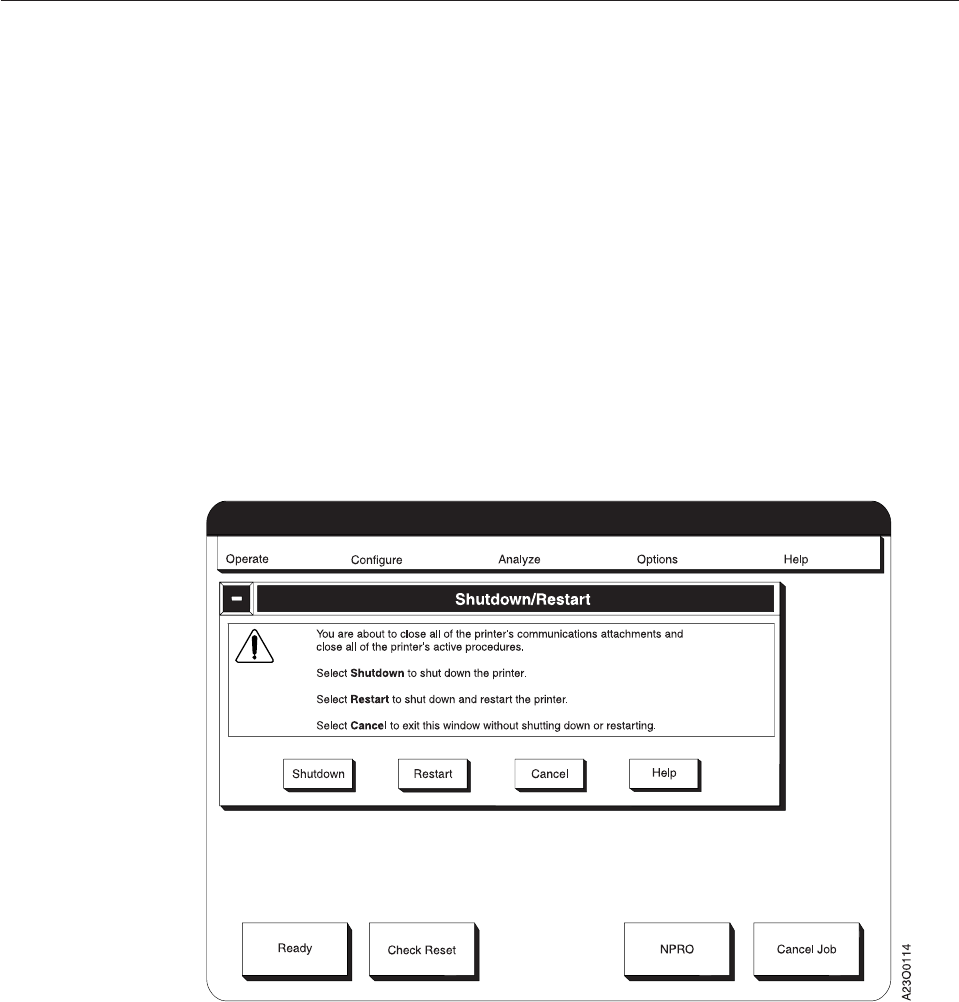
Shutting Down and Restarting the System
Use this procedure when:
v A recovery action procedure instructs you to either Shutdown or Restart the
system
v You are changing the Configure Printer Printer Mode setting from dual simplex
to duplex
v You want to do a general shutdown and power off the system.
You must use the Shutdown procedure to do the following:
v Close all active procedures
v Disable all enabled host system attachments
v Safely prepare the system so that the AFCCU may be powered-off.
Note: You should always do this procedure before you switch off power to the
AFCCU, regardless of whether a recovery action procedure instructed you to
switch power off to the system or you are doing it on your own.
Shutting Down the System
Note: With a duplex configuration in duplex mode or with a simplex printer, this
procedure shuts down the complete system (both printers in a duplex
configuration). In dual simplex mode, this procedure shuts down only the
target printer. The other printer remains active and usable. If you are
shutting down the last active dual simplex printer, the complete system is
shutdown.
Note that once you have shutdown a dual simplex printer using this
procedure, the only way to get it back to active use is to shutdown the other
dual simplex printer also.
Chapter 6. Operator Responsibilities 61


















