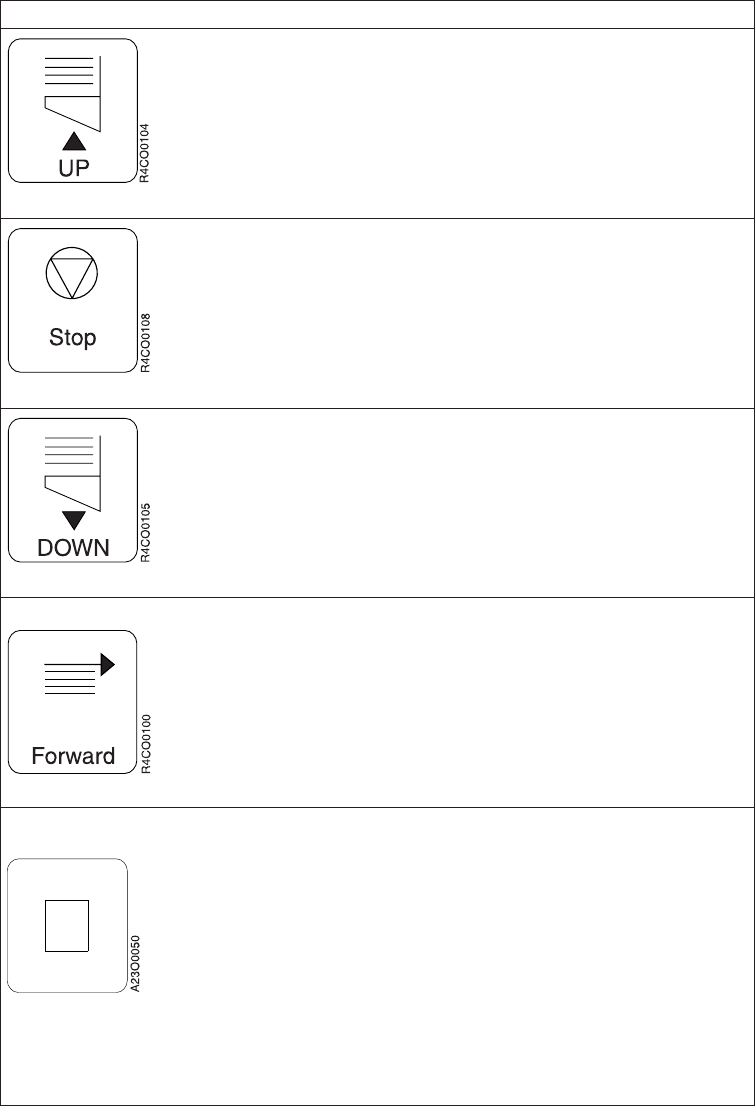
Using This Control: Does This:
Moves the stacker table up.
Stops the movement of the stacker table.
Moves the stacker table down.
Forms Feed
Advances the forms to allow them to stack with the original folds
at the perforations.
Note: You use the NPRO pushbutton on the Display Touch Screen
to advance the forms for separation.
Forms Select
Sets the weight or kind of form to be used, as well as the fusing
temperature and the amount of fuser oil used during printing. The
current selection is indicated by an LED. Not setting Forms Select
correctly can reduce print quality.
v The A setting is for 16-22 lbs (60-82 g/m
2
) weight forms. It
should not be used for heavier weight forms.
v The B setting is for 23-42 lbs (83-157 g/m
2
) weight forms. It uses
more fuser oil than setting A and should not be used for lighter
weight forms.
v The C setting lowers the fuser temperature and should be used
when printing adhesive labels or other special composition
forms.
Chapter 3. Functional Areas 29


















