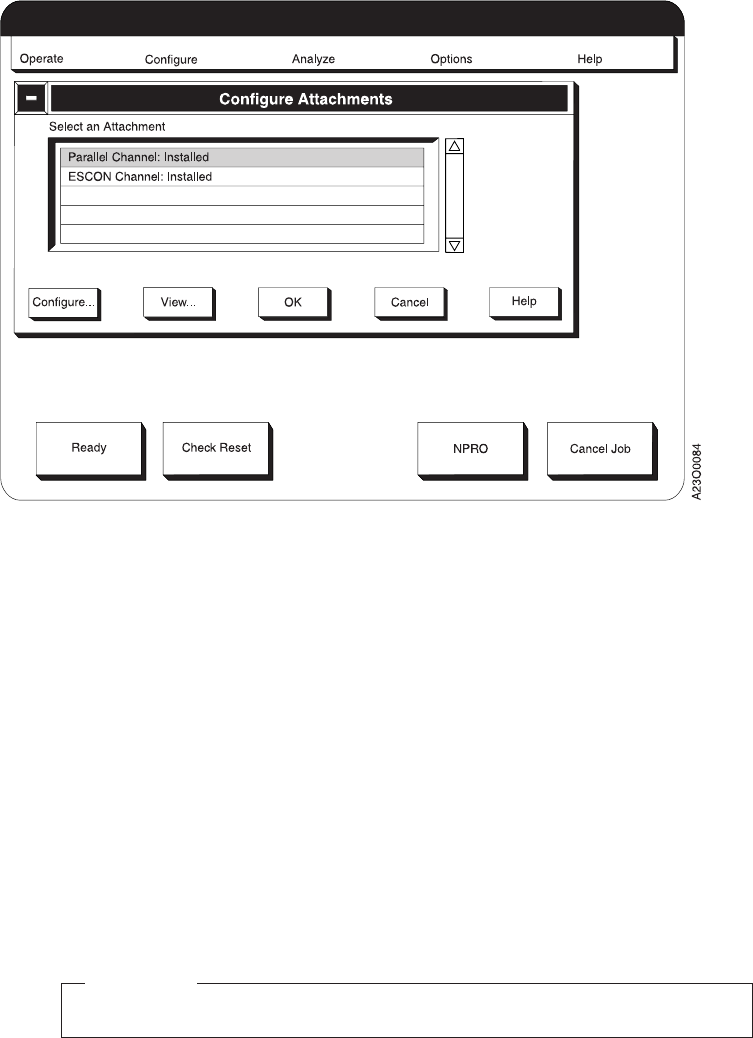
4. To view configuration information for an attachment, do the following:
a. SELECT an attachment type from the list.
b. SELECT the View... pushbutton. You see the View Configuration window.
5. To print a copy of the configuration information for an attachment, do the
following:
a. SELECT an attachment type from the list.
b. SELECT the View... or Configure... pushbutton.
c. On the resulting window, SELECT the Print... pushbutton. You see the Print
Configuration window.
d. To change the number of copies you print, do the following:
1) SELECT the How Many? field.
2) Type the number of copies you want to print.
3) SELECT the OK pushbutton.
e. SELECT the Print pushbutton on the Print Configuration window.
Important
The configuration data is always printed in U.S. English.
6. To change configuration information for an attachment, do the following:
a. SELECT an attachment type.
b. SELECT the Configure... pushbutton. You see a list of configuration items
for the attachment.
c. To change an item:
1) SELECT it from the list. You see either a pop-up window or a keypad
window.
2) SELECT the value you want from the pop-up window, or enter data on
the keypad window. Then SELECT the OK pushbutton.
Repeat this step for as many items as you want to change.
230 InfoPrint 3000 Operator’s Guide


















