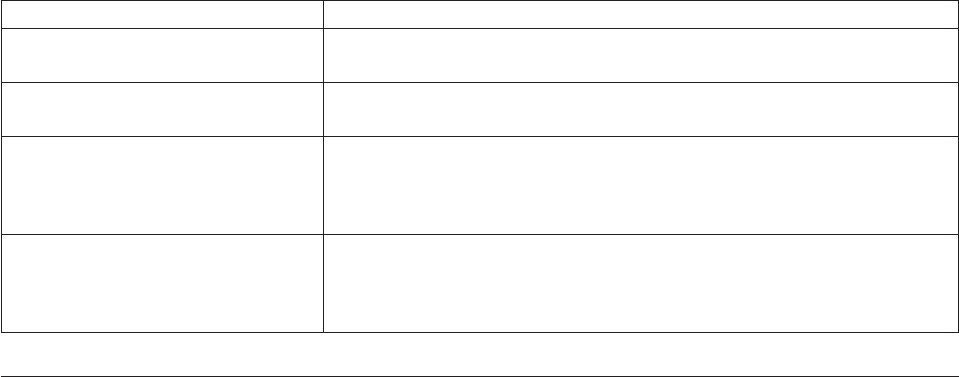
Table 27. Print Quality Symptom Table (continued)
Symptom Action
Dark background or dirty prints Clean the printer, particularly the coronas and the oiler belt. See “Cleaning
the Oiler Belt” on page 86 and “Cleaning the Printer” on page 88.
Dark streaks Clean the printer, particularly the coronas and the oiler belt. See “Cleaning
the Oiler Belt” on page 86 and “Cleaning the Printer” on page 88.
Dark or fuzzy 12 mm (0.5 inch) wide
band across width of page (print
bloom); characters appear bolder or
slightly larger than normal.
This problem may occur at the point where pages stop in the fuser. The
problem may also be application-related, and if so, cannot be corrected by
adjusting the printer.
Any other print quality problem or
any of the above problems that persist
after you have followed all of the
corrective steps.
Call your service representative. See “Service Call Procedure” on page 13.
Sudden Failures
If your printer has been operating satisfactorily for a reasonable period and then
suddenly fails, consider the following questions:
v Is the printer processing a new application?
v Is the printer using new forms?
v Are forms or other supplies being obtained from a new supplier?
v Have the IBM Advanced Function Printing licensed programs been updated?
v Have any changes occurred in the operating system environment?
v Has the printer been recabled or moved?
v Have any configuration items been changed recently?
If the answer to any of these questions is “yes”, you may have found the cause of
the problem. Work with your system programmer, service representative, or
application owner to resolve the situation.
268 InfoPrint 3000 Operator’s Guide


















