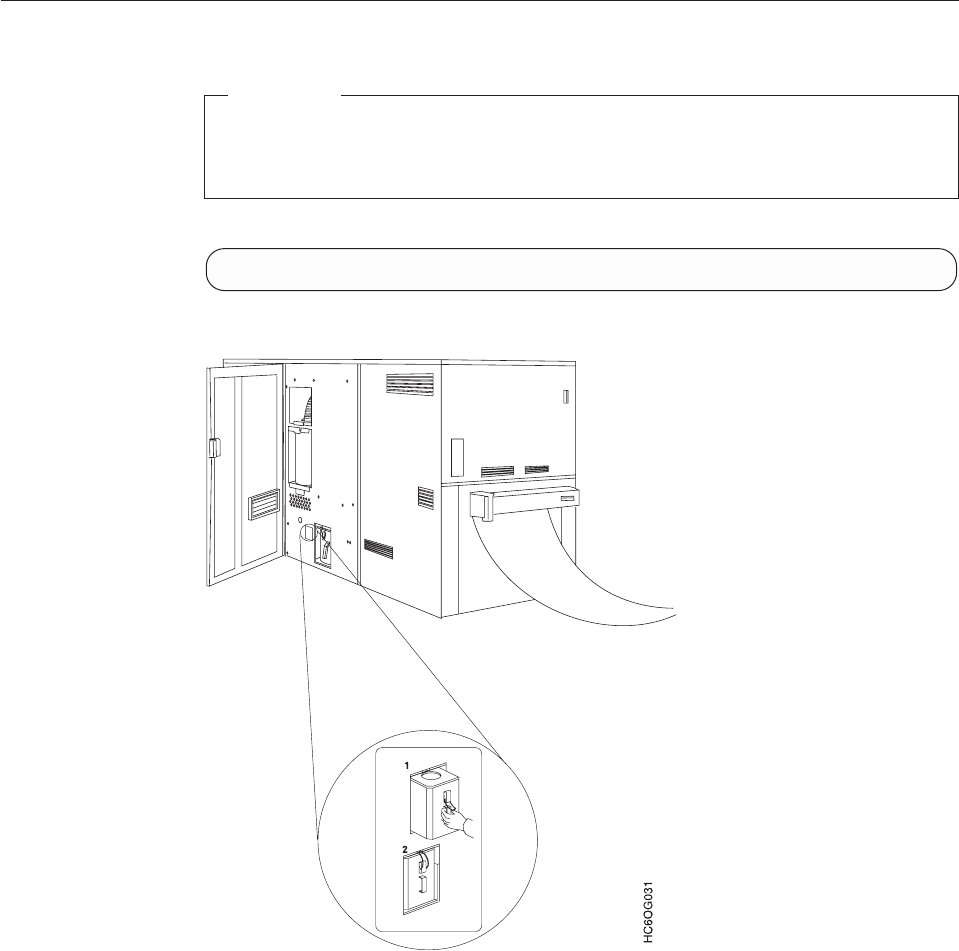
Checking the Toner Collector
Attention!
You must do this task immediately.
Do not switch power off to the printer during this procedure.
Do this task when you see the following message:
CHECK TONER COLLECTOR 0787
1. From the rear of the printer, open the rear center cover.
2. Ensure that the toner collector is pushed firmly to the rear of the toner-collector
recess.
3. If you had just replaced the toner collector bag when this message appeared,
try reinstalling the toner collector case.
4. If you have not replaced the toner collector bag, replace it now. Use care when
you remove the toner collector in case it is over filled. See “Changing the Toner
Collector” on page 188.
Note: If you remove the toner collector case without replacing the bag, the printer
resets its counter and may cause an overflow of toner in the collector bag.
5. Ensure that the toner collector case is latched correctly.
6. Close the rear center cover of the printer.
186 InfoPrint 3000 Operator’s Guide
|
|
|
|
|
|


















