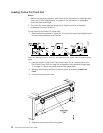Chapter 4. Configuring Your Printer
Operator Panel Function Keys Used for Configuration ..........80
Entering Printer Configuration ...................81
Exiting Printer Configuration....................82
Power On Configuration .....................82
Power On Configuration Menu Tree ................83
Pull............................84
Jam Sensors ........................84
Parallel Interface .......................84
Interface Type .......................85
Select-In Signal ......................85
Data Bits.........................86
Buffer Size ........................86
Emulation ........................86
Character Set .......................87
Print Language ......................87
Automatic Carriage Return on Line Feed .............89
Automatic Line Feed on Carriage Return .............89
20CPI .........................90
NLQ..........................90
Serial Interface .......................91
Interface Type .......................91
Baud Rate ........................92
Data Bits.........................92
Parity ..........................93
Pacing Protocol ......................93
Connection Type ......................93
Buffer Size ........................94
Emulation ........................94
Character Set .......................95
Print Language ......................95
Automatic Carriage Return on Line Feed .............97
Automatic Line Feed on Carriage Return .............97
20CPI .........................98
NLQ..........................98
Functions .........................99
Front Tear Mode ......................99
Rear Tear Mode ......................100
Paper Overlay .......................100
Sequence ........................101
Alarm ..........................102
Automatic Load ......................102
Display Language .....................103
Sensor Tune ........................103
Bidirectional Adjustment ....................104
Restore Manufacturing Defaults .................104
Printing Power On Configuration Setup ...............105
Program Configuration......................106
Program Configuration Menu Tree ................107
Tear Position Adjustment ....................108
Front Path ........................108
Rear Path ........................108
1 Form Per Path .......................109
Path ...........................109
© Copyright IBM Corp. 1995, 1998 79