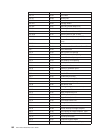LM 0 inches (Column 1)
RM Operator panel setting
SOP Operator panel setting
HT Horizontal tabs are set at each 8th column, starting with column 9 (9, 17,
25, 33, and so on)
VT Vertical tabs are all cleared
Graphic and Control Character Sequences
PPDS uses an ASCII encoding scheme to define controls and printable graphics.
Multiple code pages for printable graphics are supported. Control characters are
interpreted based on the environment established by any preceding control
characters and signals.
The 4247 Printer supports several ASCII code pages. Within a code page, a code
point can be treated as a printable character (including space) or as a control code.
The following data stream controls affect how a code point is interpreted:
ESC 6 Select PC Character Set 2
ESC 7 Select PC Character Set 1
ESC \ Print All Characters
ESC ^ Print Single Character
ESC[K
Set Initial Conditions
The following code points are interpreted as control characters:
v PC Character Set 1
– X'00' to X'1F'
– X'7F' (treated as NULL)
– X'80' to X'9F'
v PC Character Set 2
– X'00' to X'02'
– X'07' to X'1F'
– X'7F' (treated as NULL)
Note: No characters are treated as controls when they are part of a Print Single
Character or Print All Characters control.
The following code points are interpreted as printable graphic characters:
v PC Character Set 1
– X'20' (space)
– X'21' to X'7E'
– X'A0' to X'FE'
– X'FF' (required space)
v PC Character Set 2
– X'03' to X'06'
– X'20' (space)
– X'20' to X'7E'
Appendix D. Personal Printer Data Stream (PPDS) 187