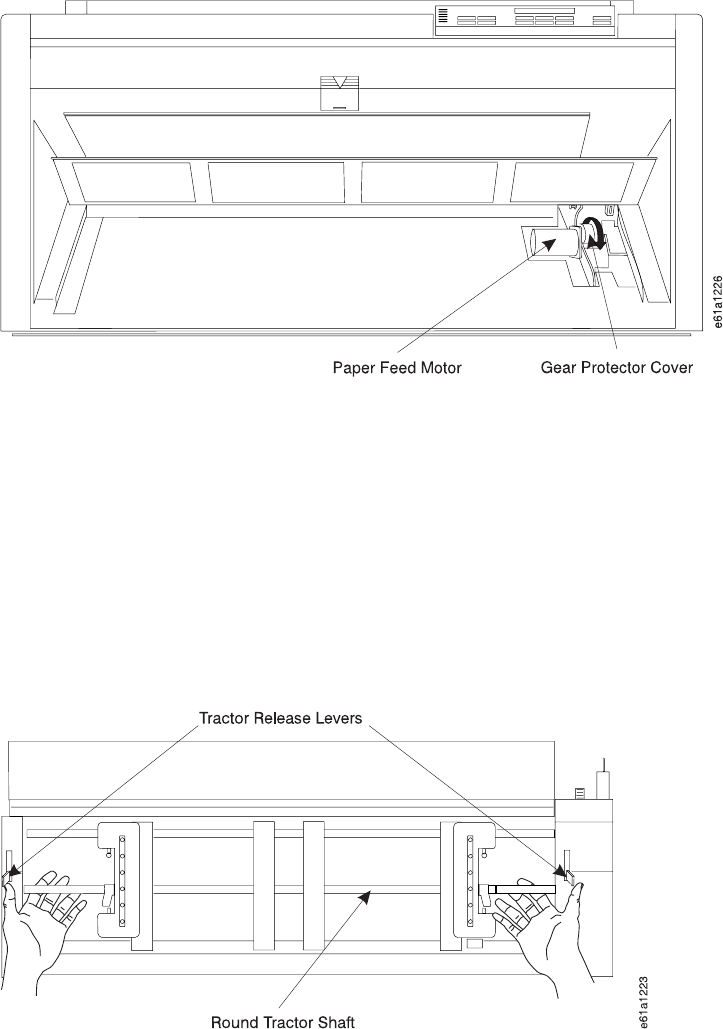
4. If it is in place, remove the (black protective) cap from the electrical connector
on the tractor. Save this cap for future storage or shipping of the forms tractor.
5. Stand facing the front of the printer, holding the forms tractor with the tractor
doors facing up and the electrical connector tab on the right.
6. With both hands supporting the tractor shaft, hold down the tractor release lever
while gently pushing the forms tractor upward until the forms tractor clicks into
place on both sides. Ensure the tractor release levers are locked into place. The
electrical connector tab must be fully seated in the connector and the bottom of
the forms tractor should be even with the base of the printer.
7. Close the front tractor cover.
Your printer may have arrived with a second forms tractor. You will learn about
installing and using this forms tractor after completing “Chapter 1. Printer Setup” on
page 1.
Figure 9. Opening Gear Protector Cover
Figure 10. Installing Front Tractor
16 4247 Printer Model A00 User’s Guide


















