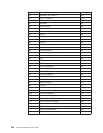0 Set Quiet Mode Off
1 Set Quiet Mode On
Select Character Table (ESC t)
1B 74 NN
This control selects italic characters from the Epson Italic character set. The
characters selected are ASCII codes 128 to 255 (X'80' through X'FF').
The following values of NN are:
X'0' Select Epson Italic character set
X'1' Selects Epson Extended Graphics Italic character set (actually
Code Page 437)
X'2' Remap DLL character set from positions 0 - 127 to 128 - 255.
Selecting Epson Extended Graphics does not disable italic printing. The value of
NN must equal X'00' or X'01'.
Double High Printing (ESC w)
1B 77 NN
This control activates and deactivates double-high printing. The following are the
values for NN:
0 Set Double-High Mode Off
1 Set Double-High Mode On
Superscript, subscript, and condensed modes are not valid in double-high mode.
This command is available for both DP and NLQ printing.
Select NLQ or DP Print Quality (ESC x)
1B 78 NN
This control selects NLQ or DP from the following values of NN:
0 Selects DP mode
1 Selects NLQ mode
This control overrides the operator panel print quality selections.
Buffer Terminating Conditions
The following controls cause buffered data to be released for printing:
v Carriage Return
v Line Feed
v Form Feed
v Reverse Line Feed
v Horizontal Tab
v Vertical Tab
Appendix E. Epson FX-1050 Data Stream 241