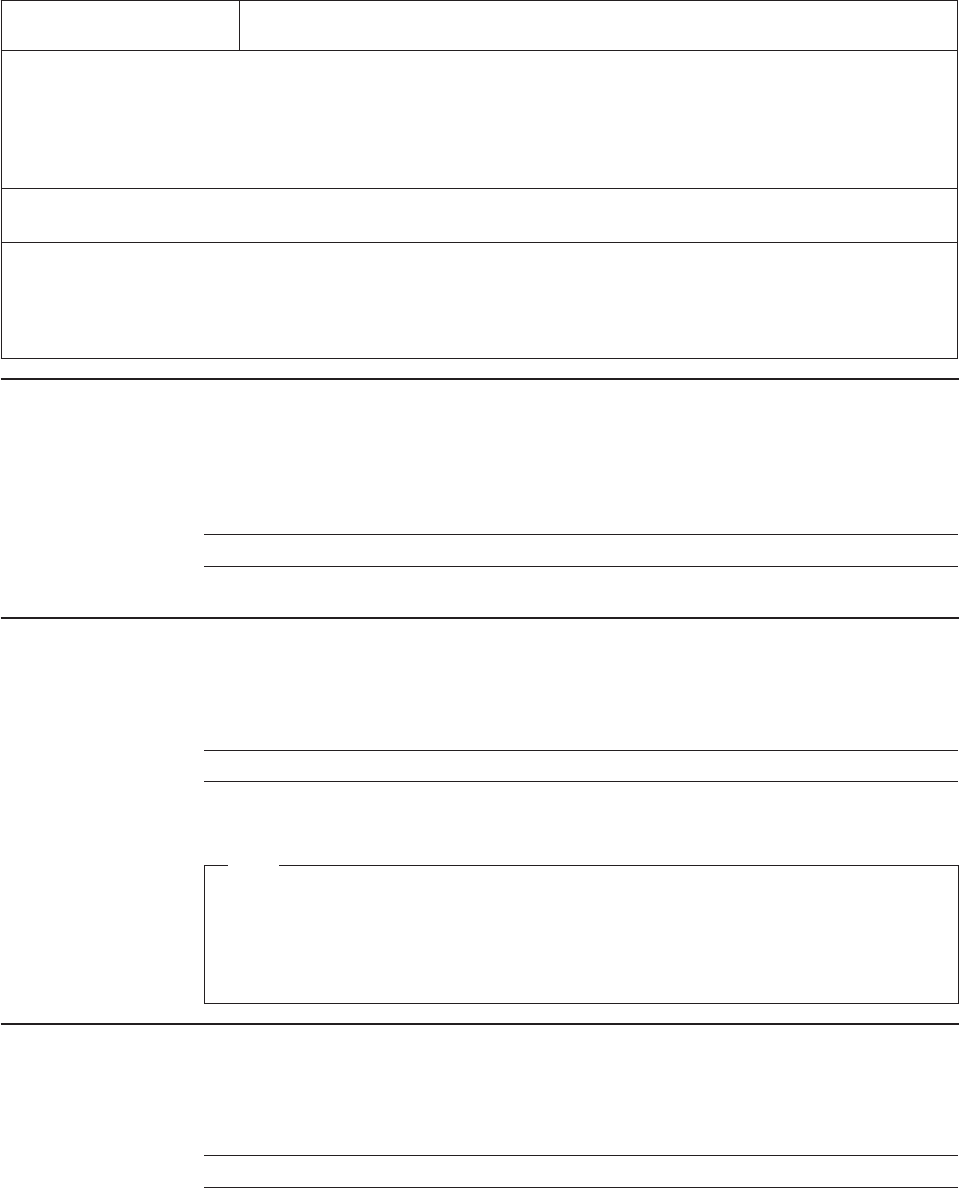
Bar Code Type Number of Characters Valid Characters (ASCII)
Valid First/Last
Characters
Code 128 (See Note 1) Any number Any ASCII character with
hex equivalent of 00
through 7F, except X’19’
and X’1D’
Code start subset A, B, or
C (in leftmost position
coded)
Check digit (required,
rightmost position)
POSTNET Any number, but must
include a check digit
0 through 9 (See Note 2) Check digit (required,
rightmost position)
Note:
1. Human Readable Characters will be centered below the bar code, and can be wider than the encoded area.
Allow space for Human Readable Characters to print without overlapping adjacent data.
2. If the data field contains other than 0 through 9, all zeros will be printed.
Reinitialize Printer Command
This command reinitializes the printer. It resets the printer mode and clears the
buffer of printable data.
ASCII DC4 DC4 ESC @
HEX 14 14 1B 40
DECIMAL 20 20 27 64
Set Vertical Spacing (Inches)
This command sets a line spacing value for subsequent line feeds.
ASCII DC4 DC4 ESC 1 NN
HEX 14 14 1B 31 NN
DECIMAL 20 20 27 49 NN
NN
NN is a one-byte hexadecimal number that specifies the line spacing value of
NN/144 inches. The possible values for NN are:
v Hexadecimal, 01 through FF
v Decimal, 1 through 255
Set Vertical Spacing (Metric)
This command sets a line spacing value for subsequent line feeds.
ASCII DC4 DC4 ESC 3 LM
HEX 14 14 1B 33 LM
DECIMAL 20 20 27 51 LM
178 4247 Printer Model A00 User’s Guide


















